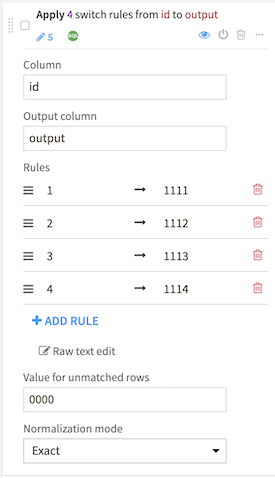Switch case¶
This processor applies rules to compute a new column based on the input column values.
Rules¶
Rules are defined as a list of key-value pairs. When a key is found in the input column, the corresponding value is set in the output column.
If a column row matches no key, the value for unmatched row is empty by default.
You can set a default value in the Value for unmatched rows field.
In order to add as many matching conditions as necessary, click on the ADD RULE plus icon.
Note
The matching between column values and key values is based on a strict equality comparison.
Normalization modes¶
By setting the normalization mode, you can specify whether you want the processor to perform:
Case-sensitive matches (‘Exact’ mode)
Case-insensitive matches (‘Lowercase’ mode)
Accents-insensitive matches (‘Normalize’ mode)