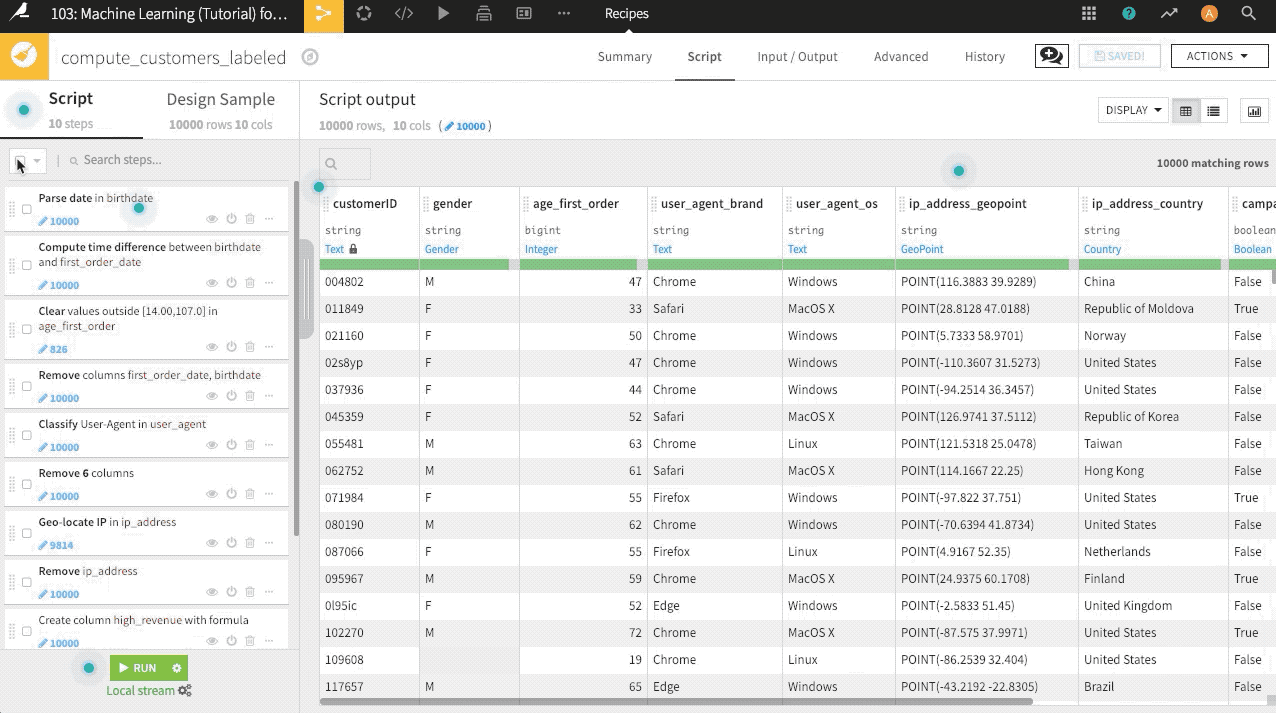How to Copy Prepare Recipe Steps¶
Existing steps in a data preparation Script can be reused in another Script so that you don’t have to manually replicate the steps.
Note
You can copy steps to/from the script of a Prepare Recipe or Visual Analysis.
Copying Steps¶
From within the data preparation Script that contains the steps you want to copy:
Select the steps you want to copy
Choose Actions > Copy steps.
Navigate to the Script where you want to paste the steps
Select the step that marks where the copied steps should be pasted
Choose Actions > Paste after selection, or use your keyboard’s “Paste” shortcut to paste the steps.