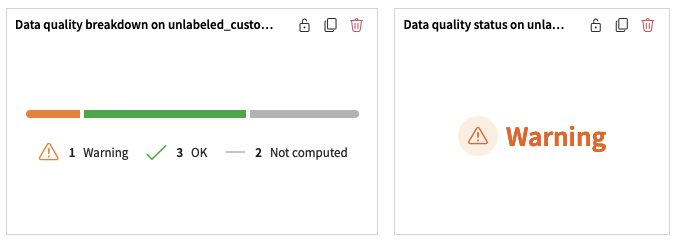Data Quality¶
The Data Quality insight allows you to publish dataset or project level aggregated information about your Data Quality rules.
Publishing a Data Quality insight¶
You can publish a Data Quality insight from several locations:
From the Data Quality current status page¶
From the Dataset Data Quality tab, you can click the action buttons, in the Current dataset status tile, or in the Status breakdown tile. Each will allow you to publish the corresponding dataset view to a dashboard.
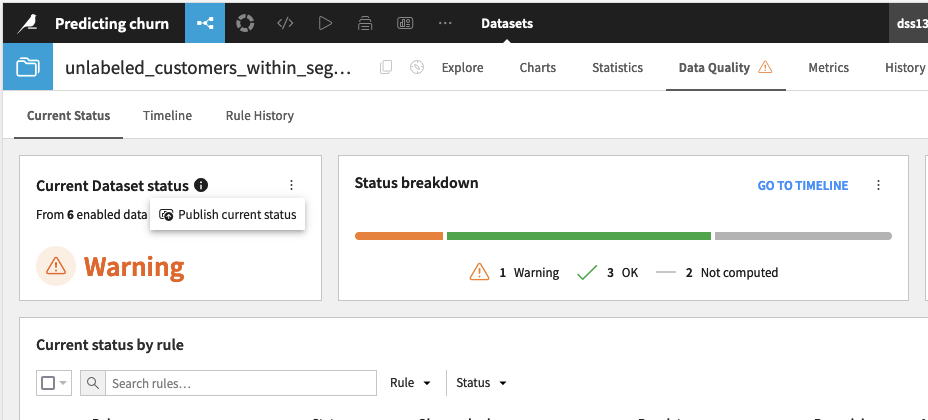
Note
The breakdown view will provide a per-rule breakdown for a non-partitioned dataset, or a per-partition breakdown for partitioned datasets. If some rules are computed on the full dataset, ‘Whole dataset’ it is considered as a partition in the breakdown.
Similarly, in the project Data Quality page, the Current project status and Status breakdown tiles allow you to publish the corresponding project view to a dashboard.
From the dashboard¶
Click on the + button to add tiles. Select Data quality, then select the data source for which you want to display the Data quality status. If you only have dashboard access, you will only see the datasets that have previously been dashboard-authorized.
Choose the view mode (Current status or Status breakdown) and a title.
Tile display¶
The tile can display either:
The current status of the dataset / project
The dataset / project status breakdown