Display settings¶
Tile display settings¶
Each tile on the dashboard has display settings.
Some of these settings are specific to the specific type of tile (for example, on a tile showing a chart insight, you can select whether the vertical axis must be displayed). For more information on the tile-specific settings, see Insights reference
Other settings are common to all tiles
Title display¶
Each tile has a title (which is by default the name of the insight, but can be edited). You can choose whether the title is displayed:
Never
Permanently
Only if you hover on the tile
Note that while you are on the dashboard edit view, even if you choose “on mouseover”, the title will remain visible. This option only takes effect on the “View” tab.
If you don’t display at all the title, the space for the title is reused to leave more space for the content of the tile. However, in that case, it’s not possible anymore to click on the “Go” icon to go to the insight
Behavior on click¶
By default, when you click on a tile, nothing “generic” happens. Each tile kind handles clicks differently.
For example, on a chart or dataset, click will do nothing. On a webapp, the webapp itself can handle clicks. On a model report, it depends on the specific page you’re viewing.
If you want to go to the insight that the tile shows, you can click on the small Go icon in the tile header
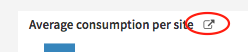
You can also select to capture all clicks on the tile to automatically go to the insight. In that case, if you click anywhere on the tile, it will open the insight. This disables all possible mouse interaction with the tile itself.
A third option is “Open another insight”. In that case, opening on the tile will go to an insight, but not the one that the tile is displaying. You’ll need to select the other insight. A use case for this could be: a metric insight is showing a value on a dataset, and when you click, you want to open the full-width view of a dataset table insight showing the content of the dataset, or a dataset chart insight showing a chart on the dataset, relevant to the metric.
Tile positioning¶
Spacing¶
The spacing between tiles can be set in the dashboard settings.
Stack up tiles¶
You can turn on Stack up automatically to enter a mode where tiles are automatically rearranged whenever you move or resize them, ensuring that no vertical gaps remain. This keeps the dashboard compact and neatly organized.
To enable or disable this behavior:
Go to the dashboard settings and toggle Stack up automatically. When enabled, it will apply to all tiles across all pages of the dashboard.
To set the default value for all new dashboards you create, change the option in your user settings.
If the option is disabled, you can still stack tiles manually at any time:
Right-click on a dashboard page and select Stack tiles up from the contextual menu. This will remove all vertical gaps on the current page.
You can also perform the same action inside a group tile to remove vertical gaps within that group.
Dashboard Format¶
The format defines the reference layout used to display dashboards and to split their content when exporting. It ensures a consistent visual appearance across screen sizes and predictable page boundaries for exports.
The format is a dashboard-level concept and applies to all pages and tiles of a dashboard.
Format¶
Each dashboard has an associated format that defines either:
a page ratio and orientation (portrait or landscape) for standard formats (A4, US Letter, …)
a custom width and height for Custom format
The selected format:
is persisted on the dashboard
is used as the reference for PDF exports
is used by the dashboard renderer to ensure consistent display
Existing dashboards use A4 landscape as their default format, matching the historical PDF export behavior.
Display modes¶
The display mode controls how the dashboard is rendered in the viewport with respect to the selected format. It can only be changed in edit mode.
Fixed aspect ratio¶
The dashboard is rendered using the selected format ratio.
Margins are added around the page so that the visible area matches the format.
As long as the viewport is large enough, the ratio is strictly respected.
When the viewport becomes too narrow, more content is displayed to preserve usability.
Fit to width¶
The dashboard always uses the full available width.
This may introduce vertical scrolling.
The visible portion of the dashboard depends on the viewport width.
Visual separator¶
Dashboards can display a visual separator to help understand how the content relates to the selected format.
The separator represents:
the end of the visible screen
the page boundary used for export (end of page)
Depending on the dashboard height, multiple separators may be visible at once, corresponding to successive export pages.
The visual separator:
is displayed as a horizontal guide
is not part of the dashboard content
is only visible in edit mode
is visually distinct from the page content
The separator can be enabled or disabled from the dashboard settings.
User defaults¶
Users can define default format settings in their profile settings:
a default display mode,
a default page format (ratio and orientation).
These defaults apply only to newly created dashboards.