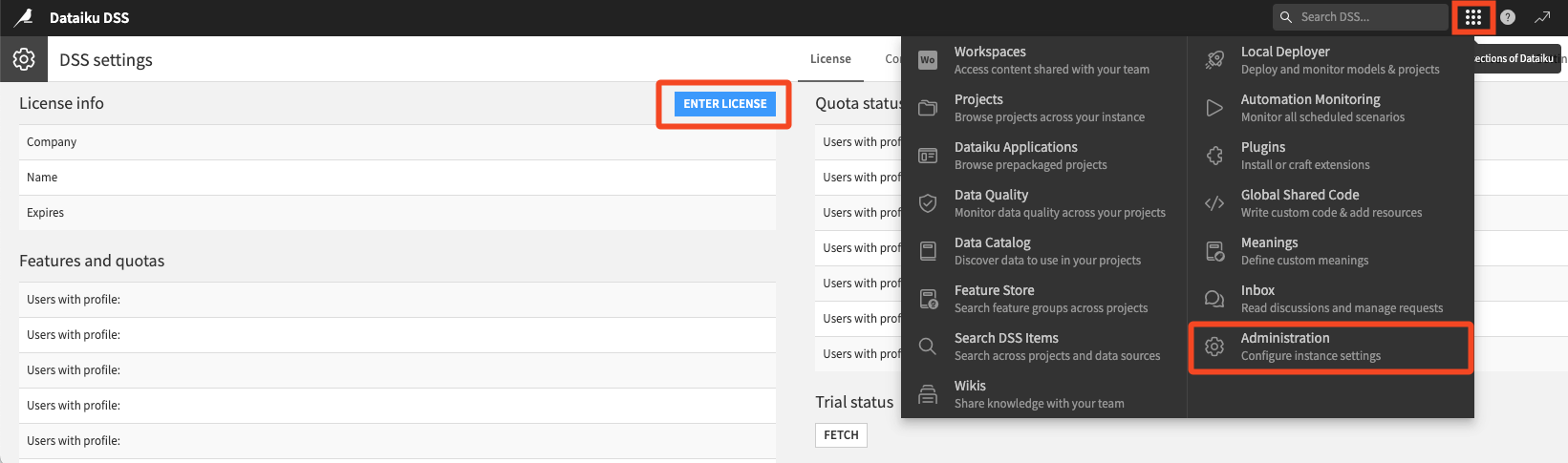DSS license¶
Dataiku DSS requires an up-to-date license to work.
Free Edition¶
If you use the Free Edition, the license is automatically generated when you fill out the form the first time you start the product, and never needs updating.
Enterprise Edition¶
If you use the Enterprise Edition, Dataiku provides you with a license file, used to install Dataiku DSS (see: Installing a new DSS instance).
When renewing the license of an existing Dataiku DSS installation, Dataiku provides you with a new file. There are a few ways to update the license with the new file:
Copy your new license file into DATA_DIR/config/license.json (needs restart of DSS)
Log into Dataiku DSS, click the “Administration” gear, then click “Enter license” and enter the contents of the license file.