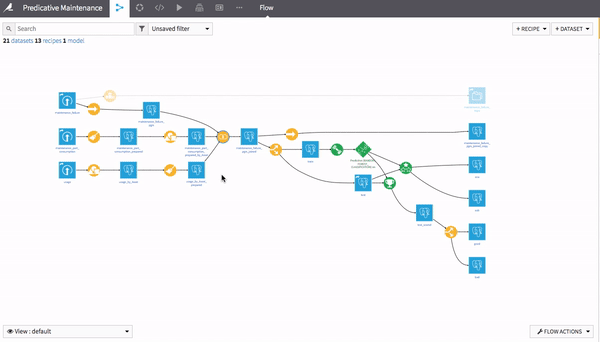How to Manage Large Flows with Flow Folding¶
As the number of objects in a flow grows, it becomes increasingly difficult to visually comprehend. By selectively hiding parts of the flow, you can focus on and make sense of subsections of it.
Folding and Unfolding a Flow¶
To hide objects in the Flow:
Right-click on a dataset or recipe in the flow
Select Hide all upstream or Hide all downstream. As you hover over each option, the links between objects that will be hidden turn from solid lines to dashed lines. Upstream is the direction toward the source (inputs) of the Flow, and downstream is the direction toward the end (outputs) of the Flow.
The hidden objects in the Flow are represented by a + within a circle. You can hide multiple subsections of the Flow.
To show hidden objects in the Flow:
Click on any + sign within a circle. As you hover over one of these symbols, the subsection of Flow that will be unfolded is displayed.