Landing page¶
The landing page is meant to give you quick access to the resources you are most likely to use, divided in two main sections:
the objects you are most likely to access. Depending on your profile and authorizations, this section will give you access to:
projects, recently visited and favorite items if you have access to them
workspaces otherwise
Global resources, which may include:
Instance promoted content (Admin messages, links, data collections, wiki articles, projects, workspaces, web-app, Dataiku app, or app instances promoted by the instance administrators)
Tutorials for Dataiku’s feature you may be interested in
Links to other external resources like demos, Dataiku reference documentation, …
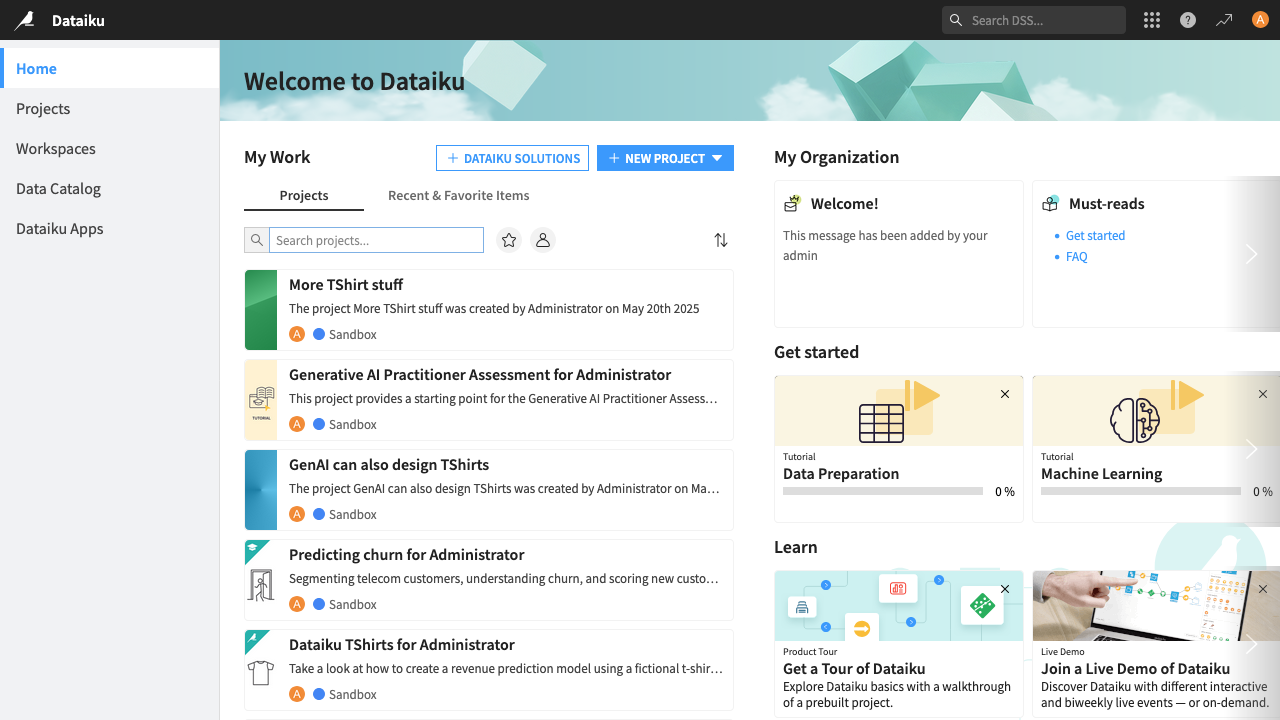
Managing promoted content¶
Instance administrators can add or remove promoted content from the Administration -> Settings -> Homepage page.
In the Promoted content section, you can add new content, edit existing content, and re-order it.
Note
Note that promoting a content doesn’t affect its access authorization. Only users who are able to see the promoted items will be able to see them in the homepage.