Streamlit¶
Streamlit is a Python library to build interactive webapps for machine learning and data science.
Documentation for Streamlit is available at https://docs.streamlit.io
Create a Code Studio template¶
In “Administration > Code Studios”, click Create Code Studio template and create a new template named
streamlit-templateIn the “Definition” tab, click on Add a block and select
StreamlitIn the “Definition” tab, click on Add a block and select
Visual Studio CodeClick Build
Then in the Permissions tab, you can manage which user groups can use the template to create their own Code Studio instances in their projects.
Launch a Code Studio instance¶
Once the template is built, in a project with a cluster attached:
In “Code Studios” click New Code Studio
Select the
streamlit-templateCode Studio template, and create a new Code Studio namedHello StreamlitStart the Code Studio
From the VS Code tab, you can edit the webapp. The starter file is located at
code_studio-versioned/streamlit/app.py. Click on Sync files with DSS to persist changes upon Code Studio restart.From the Streamlit tab, visualize and interact with the webapp. Edits are applied in real-time.
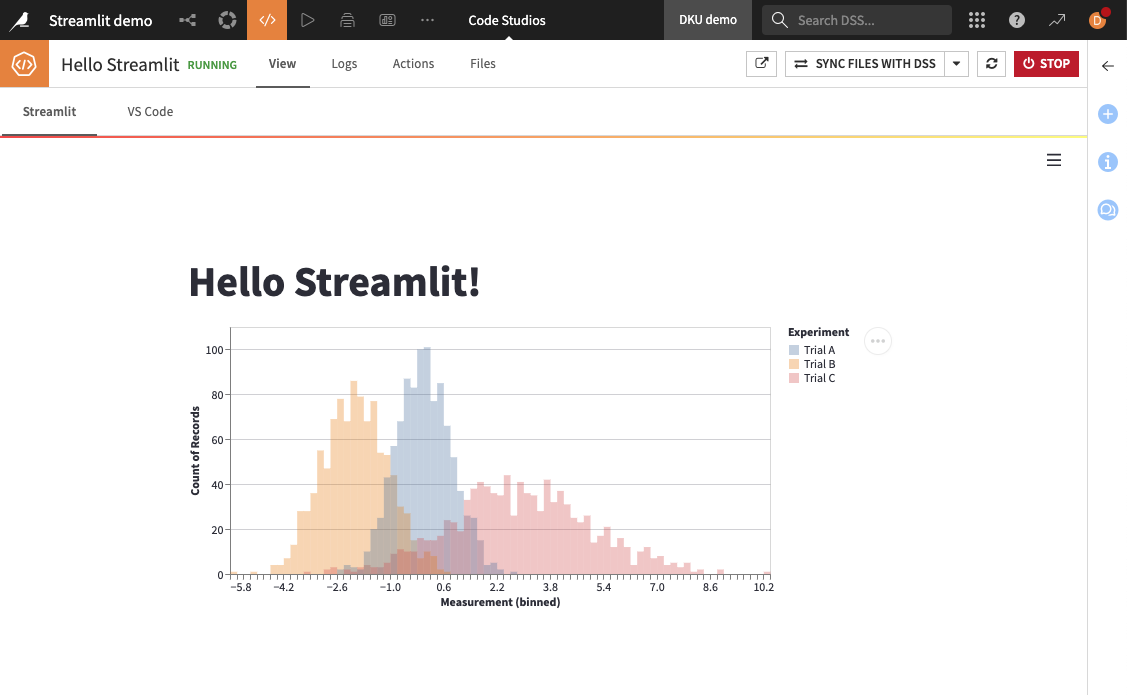
Publish your Code Studio as a webapp¶
In “Code Studios”, select the
Hello StreamlitCode Studio, and in its action panel, click Publish, then CreateStart the webapp and go to the “View” tab
See Publish a Code Studio as a webapp for more details about how to configure a webapp from a Code Studio.