DSS 13 Release notes¶
Migration notes¶
How to upgrade¶
For Dataiku Cloud users, your DSS will be upgraded automatically to DSS 13 within pre-announced timeframes
For Dataiku Cloud Stacks users, please see upgrade documentation
For Dataiku Custom users, please see upgrade documentation: Upgrading a DSS instance.
Pay attention to the warnings described in Limitations and warnings.
Migration paths to DSS 13¶
From DSS 12: Automatic migration is supported, with the restrictions and warnings described in Limitations and warnings
From DSS 11: Automatic migration is supported. In addition to the restrictions and warnings described in Limitations and warnings, you need to pay attention to the restrictions and warnings applying to your previous versions. See 10.0 -> 11, 11 -> 12
From DSS 10.0: Automatic migration is supported. In addition to the restrictions and warnings described in Limitations and warnings, you need to pay attention to the restrictions and warnings applying to your previous versions. See 10.0 -> 11, 11 -> 12
From DSS 9.0: Automatic migration is supported. In addition to the restrictions and warnings described in Limitations and warnings, you need to pay attention to the restrictions and warnings applying to your previous versions. See 9.0 -> 10.0, 10.0 -> 11, 11 -> 12
From DSS 8.0: Automatic migration is supported. In addition to the restrictions and warnings described in Limitations and warnings, you need to pay attention to the restrictions and warnings applying to your previous versions. See 8.0 -> 9.0, 9.0 -> 10.0, 10.0 -> 11, 11 -> 12
From DSS 7.0: Automatic migration is supported. In addition to the restrictions and warnings described in Limitations and warnings, you need to pay attention to the restrictions and warnings applying to your previous versions. See 7.0 -> 8.0, 8.0 -> 9.0, 9.0 -> 10.0, 10.0 -> 11, 11 -> 12
From DSS 6.0: Automatic migration is supported. In addition to the restrictions and warnings described in Limitations and warnings, you need to pay attention to the restrictions and warnings applying to your previous versions. See 6.0 -> 7.0, 7.0 -> 8.0, 8.0 -> 9.0, 9.0 -> 10.0, 10.0 -> 11, 11 -> 12
From DSS 5.1: Automatic migration is supported. In addition to the restrictions and warnings described in Limitations and warnings, you need to pay attention to the restrictions and warnings applying to your previous versions. See 5.1 -> 6.0, 6.0 -> 7.0, 7.0 -> 8.0, 8.0 -> 9.0, 9.0 -> 10.0, 10.0 -> 11, 11 -> 12
From DSS 5.0: Automatic migration is supported. In addition to the restrictions and warnings described in Limitations and warnings, you need to pay attention to the restrictions and warnings applying to your previous versions. See 5.0 -> 5.1, 5.1 -> 6.0, 6.0 -> 7.0, 7.0 -> 8.0, 8.0 -> 9.0, 9.0 -> 10.0, 10.0 -> 11, 11 -> 12
From DSS 4.3: Automatic migration is supported. In addition to the restrictions and warnings described in Limitations and warnings, you need to pay attention to the restrictions and warnings applying to your previous versions. See 4.3 -> 5.0, 5.0 -> 5.1, 5.1 -> 6.0, 6.0 -> 7.0, 7.0 -> 8.0, 8.0 -> 9.0, 9.0 -> 10.0, 10.0 -> 11, 11 -> 12
From DSS 4.2: Automatic migration is supported. In addition to the restrictions and warnings described in Limitations and warnings, you need to pay attention to the restrictions and warnings applying to your previous versions. See 4.2 -> 4.3, 4.3 -> 5.0, 5.0 -> 5.1, 5.1 -> 6.0, 6.0 -> 7.0, 7.0 -> 8.0, 8.0 -> 9.0, 9.0 -> 10.0, 10.0 -> 11, 11 -> 12
From DSS 4.1: Automatic migration is supported. In addition to the restrictions and warnings described in Limitations and warnings, you need to pay attention to the restrictions and warnings applying to your previous versions. See 4.1 -> 4.2, 4.2 -> 4.3, 4.3 -> 5.0, 5.0 -> 5.1, 5.1 -> 6.0, 6.0 -> 7.0, 7.0 -> 8.0, 8.0 -> 9.0, 9.0 -> 10.0, 10.0 -> 11, 11 -> 12
From DSS 4.0: Automatic migration is supported. In addition to the restrictions and warnings described in Limitations and warnings, you need to pay attention to the restrictions and warnings applying to your previous versions. See 4.0 -> 4.1, 4.1 -> 4.2, 4.2 -> 4.3, 4.3 -> 5.0, 5.0 -> 5.1, 5.1 -> 6.0, 6.0 -> 7.0, 7.0 -> 8.0, 8.0 -> 9.0, 9.0 -> 10.0, 10.0 -> 11, 11 -> 12
Migration from DSS 3.1 and below is not supported. You must first upgrade to 5.0. See DSS 5.0 Release notes
Limitations and warnings¶
Automatic migration from previous versions is supported (see above). Please pay attention to the following cautions, removal and deprecation notices.
Cautions¶
XGBoost models migration¶
(Introduced in 13.0)
DSS 13.0 now uses XGBoost 1.5 in the default VisualML setup.
No action is required on existing models when Optimized scoring is used for scoring. (Note that in particular, row-level explanations cannot use Optimized scoring.)
If Optimized scoring cannot be used, you can either:
Run the XGBoost models upgrade macros to automatically make the existing models compatible
Or, retrain the existing XGBoost models
Python 2.7 builtin env removal¶
(Introduced in 13.0)
Note
If you are using Dataiku Cloud or Dataiku Cloud Stacks, you do not need to pay attention to this
Very few Dataiku Custom customers are affected by this, as this was a very legacy setup.
Python 2.7 support for the builtin env of Dataiku was deprecated years ago and is now fully removed. If your builtin env was still Python 2.7, it will automatically migrate to Python 3. This may affect:
Existing code running on the builtin env, that may need adaptations to work in Python 3.
Machine Learning models, that will usually need to be retrained
Behavior change: handling of schema mismatch on SQL datasets¶
(Introduced in 13.1)
DSS will now by default refuse to drop SQL tables for managed datasets when the parent recipe is in append mode. In case of schema mismatch, the recipe now fails. This behavior can be reverted in the advanced settings of the output dataset
Models retraining¶
(Introduced in 13.2)
The following models, if trained using DSS’ built-in code environment, will need to be retrained after upgrading to remain usable for scoring:
Isolation Forest (AutoML Clustering Anomaly Detection)
Spectral clustering
KNN
Switch to Numpy 2¶
(Introduced in 13.5)
DSS 13.5 adds compatibility with numpy 2, for code environments that use the Pandas 2.2. For such code envs, updating could mean numpy gets upgraded from version 1.x to version 2. While this usually doesn’t cause issues, if you need to restrict numpy, you may add numpy<2 to the requirements and update the code environment.
Support removal¶
Some features that were previously announced as deprecated are now removed or unsupported
Hadoop distributions support
Support for Cloudera CDH 6
Support for Cloudera HDP 3
Support for Amazon EMR
OS support
Support for Red Hat Enterprise Linux before 7.9
Support for CentOS 7 before 7.9
Support for Oracle Linux before 7.9
Support for SUSE Linux Enterprise Server 15, 15 SP1, 15 SP2
Support for CentOS 8
Support for Java 8
Support for Python 2.7
Support for Spark 2
Deprecation notices¶
DSS 13 deprecates support for some features and versions. Support for these will be removed in a later release.
Support for Python 3.6 and Python 3.7
Support for Ubuntu 18.04
Support for RedHat 7
Support for CentOS 7
Support for Oracle Linux 7
Support for SuSE Linux 12
Support for SuSE Linux 15 SP3
Support for Scala notebook for Spark
Support for multiple Hadoop clusters
Support for R 3.6
Support for Java 11
Version 13.5.7 - August 14th, 2025¶
DSS 13.5.7 is a release with bug fixes, performance and security fixes
Visual recipes¶
Fixed SQL parser error on large queries (also in 14.0.2)
Fixed infinite loop when listing tables of an empty Fabric schema (also in 14.1.0)
Fixed temporal type inference on Redshift when “date only” are disabled in Type system version (also in 14.0.2)
Agent and tools¶
Fixed possible accumulation of sources from Tools between runs (also in 14.1.0)
Coding¶
Fixed Knowledge Bank usage via langchain when using the
dataikupackage outside of a DSS instance
Security¶
Fixed Hugging Face token printed in logs of an uncontainerized fine-tuning recipe (also in 14.1.0)
Version 13.5.6 - July 15th, 2025¶
DSS 13.5.6 is a release with bug fixes
Dataset and Connections¶
Snowflake: Fixed KeyPair authentication mode when user id contains dots (also in 14.0.0)
Fixed reading of numbers on XLSB format when they are stored as integers (also in 14.0.0)
Fixed ‘DataFormat’ error when importing a Excel export into Power BI
Fixed support for reading some Excel files that could wrongfully trigger anti-DoS protections (also in 14.0.0)
Added a connection setting to use default catalog/schema to “auto-resolve” not-fully-qualified datasets when checking table existence
Charts¶
Fixed filtering from a cell value when using custom coloring rules on pivot table
Misc¶
Fixed possible error when invoking some LLM custom plugins
Version 13.5.5 - June 10th, 2025¶
DSS 13.5.5 is a release with bug fixes and security fixes
LLM Mesh¶
Fixed code environment for RAG and Agents causing Visual Agent failures
LLM Evaluation: fixed “Test this metric” button
Fixed fined-tuned HuggingFace models
Prompt Recipe: Added an option to remove images from the llm_raw_query output column (keeping them only as reference to the folder)
Machine Learning¶
Time Series: Fixed support for external features with NPTS
Individual explanations: Improved Shapley values computation performance with sparse-matrix-compatible algorithms
Datasets and connections¶
Added variables support for file selection settings on plugin datasets based on files
Fixed incorrect parsing of Japanese Excel files containing kanjis, which could wrongfully include phonetic hints
Sharepoint: Added ability to configure timeouts
API Deployer¶
Endpoint tuning: fixed “cruise” pool setting not properly respected
Fixed display of response time in Unified Monitoring
Visual recipes¶
Prepare: Fixed “Find and Replace” step when applied on a shared dataset
Fixed width of display in formula type-ahead modal
Fixed formula auto-completion on column name with spaces
Coding¶
Fixed writing of BigFrames dataframes (on BigQuery) with bigframes > 2.5.0
Charts and Dashboards¶
Fixed sorting of chart date dimensions
Fixed content display of Notebook insights in insight page
Fixed Bubble chart export with color dimensions
Governance¶
Fixed registries Sign-off filter
Scenario¶
Fixed saving “days of week” time trigger when using a non-English user language
Code Studios¶
Fixed RStudio not starting
Cloud Stacks¶
Azure: Fixed provisioning failure due to backwards-incompatible change in azcopy
Administration¶
Fixed impersonation rules filter
Govern: fixed edition of settings on Dataiku Cloud
Security¶
Misc¶
Fixed importing projects with LLMs exported before DSS 13.5.0
Version 13.5.4 - May 22nd, 2025¶
DSS 13.5.4 is a release with new features, bug fixes and security fixes
Datasets¶
Fixed plugin datasets parameters being lost after migration or project import
LLM Mesh¶
New feature: Snowflake Cortex: Added streaming and tools support
Hugging Face connection: Fixed “Reserved capacity” settings if cluster does not have “Usable by all” permission
Added ability to store analyzed and generated images (both input and output) in a folder for audit purposes
LLM Guard Services¶
Fixed LLM evaluation failure with SQL databases due to array column
Machine Learning¶
Individual explanations: Improved performance for computation of Shapley values with sparse-matrix-compatible algorithms
MLOps¶
Fixed import of MLFlow models exported before DSS 13.4
Charts¶
Fixed conditional formatting based on another non-numerical column
Fixed gauge chart “Text area fill” setting
Fixed sorting of date axis by aggregation when “one tick per bin” is enabled
Fixed scatter plot when one of the axis only has one value
Improved geometry display precision
Fixed possible error on SQL engine when using a filter on a boolean column
Webapps¶
Fixed visual webapps with mandatory parameters
Fixed renaming of webapps
Fixed incorrect HOME environment variable in containerized webapps
Stopped bundling JQuery on visual webapps when not explicitly requested
Recipes¶
Improved performance of stack recipe validation with high number of columns
Hadoop¶
Fixed Java 17 support on CDP 7.1.9
Kubernetes¶
Removed excessive Kubernetes annotation values sanitization
Code Studios¶
Fixed VSCode block if a code environment block is present before
Cloud Stacks¶
GCP: Fixed reprovisioning failures after Fleet Manager upgrade
Govern¶
Fixed artifact admin permission not giving read access on system locked artifacts
Dataiku Applications¶
Fixed “Edit project variables” tiles default values
Security¶
Version 13.5.3 - May 15th, 2025¶
DSS 13.5.3 was a release with new features and bug fixes. This release is not available for download. Upgrading to 13.5.4 or later is required to benefit from the changes described below
Agents & RAG¶
Visual Agents: Added ability to use Vertex AI Gemini models with Visual Agents
Visual Agents: Improved Visual Agent usage of Agent Tools configured with a JSON schema
Agents: Fixed selection of the active version of an Agent on an Automation node when no version was previously active
Agents: Fixed display of errors when creating a new Agent
Agents: Fixed possible shadowing of Plugin Agent modules by global/project libraries when not running in a container
Tools: Added partial filtering support in “Search Knowledge Bank” tool for FAISS, Qdrant-local, Elasticsearch, Pinecone, and Vertex AI Vector Search
Tools: Fixed predictions of the Model Prediction agent tool when records contain decimal values
Tools: Fixed API listing of Agent Tools
Tools: Fixed addition of DSS metadata on Agent Tools
RAG: Improved cleanup of stale files in Knowledge Banks
RAG: Fixed possible Upsert failure in Embed Dataset recipe when updating large documents
RAG: Fixed indexing of some date types metadata on FAISS, Elasticsearch/Opensearch and Qdrant-local Knowledge Banks
RAG: Fixed missing
buildmethod onDSSKnowledgeBank, and ability to run an Embed recipe via APIRAG: Fixed page range metadata produced by the Embed Documents recipe
RAG: Fixed a possible race condition on retrieval-augmented models configured with retrieval guardrails and used in a prompt recipe
LLM Guard Services¶
Fixed usage of o1 and o3-mini for the computation of LLM evaluation recipe’s metrics
Fixed LLM Evaluation row-by-row analysis when hiding columns
LLM Mesh¶
OpenAI: Added GPT 4.1 (regular, mini, and nano) to the OpenAI connection
Vertex: Added Gemini 2.0 Flash-Lite to the Vertex LLM connection
Databricks Mosaic AI: Added Claude 3.7 Sonnet and Llama 4 Maverick to the Databricks Mosaic AI connection
Local HuggingFace models: Added support for Gemma 3 on the local Hugging Face connection
Local HuggingFace models: Bumped vLLM to v0.8.4
Local HuggingFace models: Added support for 4-bit inflight quantized models without fallback to (slower) transformers, as well as BNB models
Fixed the Fine-tune recipe when using a Hugging Face LLM with a custom ID
Fixed import of
dataikuapi.dss.langchain.DKULLMdone outside of DSS
Machine Learning¶
Fixed display of “lower is better” custom metrics in hyperparameter search chart
Fixed capitalization of ARIMA model coefficient column headers
Fixed display of ARIMA model summary while training
Fixed “automatic” determination of number of hyperparameter search threads when training on Kubernetes with cgroups v2
Fixed retraining of ensemble models not always abiding by sample weights settings
MLFlow Import: Added checks for model input declaration consistency against MLflow model signature
Charts and Dashboards¶
New feature: Added color customization option on Density map
Fixed percentage scale calculation in SQL engine
Fixed red border display when a dashboard tile fails to load
Fixed “is not defined” color rule when exporting pivot table chart to Excel
The “Back to dashboard” link in insight now returns the user to the original dashboard tab
Fixed edition of empty dashboards opened from workspaces
Fixed persistence of pivot table headers / subheaders formatting settings when the table only has columns (no rows)
Fixed display of reference lines on charts migrated from an older DSS version
Fixed display of reference lines on thumbnails for scatters
Fixed issue where invalid reference lines caused valid ones to not display
Fixed display of tick labels when axis uses a string column with unparsed dates
Fixed charts using a user-defined aggregation function when all data is filtered
Fixed possible “out of axis” error on dashboard chart using Snowflake with filters
Dataset and Connections¶
BigQuery: Switched to a single SQL statement when creating tables for managed datasets that have descriptions instead of 2 to prevent rate limiting errors
Databricks: Fixed fast-path on recipes where redispatch partitioning is enabled
Recipes¶
Join: Fixed DSS engine not automatically aborting a recipe when the disk size limit is reached
SQL Query: Fixed recipe not correctly raising errors generated by CATCH clauses on SQL Server
Push to editable: Upstream changes in a column now propagate correctly when values are overridden
Added “Build from” in the right-click menu on Shared datasets. This allows building downstream datasets from a shared dataset
Governance¶
Fixed action menu on custom pages not clickable after save
API Deployment¶
Added a dku_http_request_metadata variable to provide access to request’s HTTP headers and URL path in Python function and Python Custom prediction API endpoints
Added the ability to customize HTTP response in Python function endpoints
Coding & API¶
Added an API to programmatically create internal code environments
Added an API to programmatically delete Knowledge Banks and update their settings
Added an API to programmatically delete imported bundles on the automation node
Scenarios¶
Project Testing: Added the possibility to specify the expected response type in webapp testing scenario step
Git¶
A Git commit is now created when migrating projects to a new version of DSS
Moved internal DSS project files into the
.dss-metasubdirectory, which is ignored by Git
Cloud Stacks¶
AWS: Fixed possible failure deprovisioning a load balancer that was not successfully set up
Azure: Fixed Fleet Manager boot when multiple identities are present
Fixed possible failure updating custom SSL certificates
Miscellaneous¶
Allow matching users with their email in Microsoft Entra ID (Azure AD)
Newly created webapps are now configured to be multi-threaded by default
Fixed exposition mode in webapp advanced settings not correctly taken into account
Fixed page tour captions not displaying correctly in Safari
Fixed lag when tagging users in discussions
Fixed DSS load failure in certain cases of invalid plugin definitions
Removed Local Deployer menu when instance is set to use a remote one
Fixed system metrics charts to better deal with data fetching frequency
Version 13.5.2 - May 7th, 2025¶
DSS 13.5.2 is a bugfix release.
Spark¶
Fixed PySpark recipes containing a vectorized User-Defined Function
Version 13.5.1 - May 2nd, 2025¶
DSS 13.5.1 is a bugfix release.
Agents & RAG¶
Embed Documents recipe: Fixed a possible memory issue when processing high number of documents, or large txt/md files
Fixed compatibility issue with Dataiku Answers >= 2.0.0 and < 2.2.0
Fixed project export when a Query Agent tool has missing fields
Fixed compatibility with some custom LLM connection plugins
Recipes¶
Fixed Redshift-to-S3 fast path on columns with special characters
Automation¶
Fixed the Automation monitoring page
Dashboards¶
Fixed dashboards containing an insight dataset with a “color by scale” rule on a removed column
Dataiku Applications¶
Fixed the instantiation of an application through dataikuapi
Version 13.5.0 - April 17th, 2025¶
DSS 13.5.0 is a release with significant new features, bug fixes, security fixes, and performance improvements.
Compatibility notes¶
DSS 13.5 adds compatibility with numpy 2, for code environments that use the Pandas 2.2. For such code envs, updating could mean numpy gets upgraded from version 1.x to version 2. While this usually doesn’t cause issues, if you need to restrict numpy, you may add numpy<2 to the requirements and update the code environment.
DKULLM and DKUChatModel’s default temperature parameter is now None, which means the default of the provider/model, instead of 0 (which is not supported by all models). If you need 0, you can specify it explicitly.
New feature: Chat in Prompt Studio¶
Prompt Studio now features a Chat mode. Note that Chat mode cannot become a Prompt recipe. It is primarily targeted at quick tests and tuning of system prompts for chat-oriented use cases.
New feature: Conditional Governance Workflows¶
Workflow steps can now be defined to show up only if certain conditions on the artifact are matched, including field values, current workflow state or sign-off statuses.
Workflows are not started by default anymore, meaning the first step is not ongoing at first. Workflows can now be finished, meaning the last step can be set as finished.
As a consequence of this new feature, artifact.status.stepId is now deprecated. While it remains supported for backwards compatibility, some behaviors can be not totally supported anymore. Please use artifact.workflow instead.
New feature: Recipe to extract rows failing Data Quality rules¶
When performing Data Quality checks, some rules have a “row-by-row” effect, such as the “All values must be in a given set”. From the Data Quality screen, you can now create a new recipe “Extract failing rows” that, when run, creates a dataset with all rows that failed one or several Data Quality rules, for quick and easy analysis and remediation.
Agents & RAG¶
Search Knowledge Bank tool: Added support for filters on Azure AI Search
Added date storage type support on Embed Dataset recipe with Chroma, Azure AI Search, and Pinecone
Fixed Embed Document recipe with input files having special characters in their name
Fixed connection remapping of Visual Agents & Tools on project import / export / duplication and bundle deployment / activation
Fixed plugin code agent using plugin libraries while running in containers
Support for multimodal faithfulness and relevancy guardrails in augmented LLMs
Added ability to configure the prompt settings (e.g. temperature) of the underlying LLM of a Visual Agent
LLM Mesh¶
Anthropic: Added support for Claude 3.7 Sonnet
HuggingFace: added ability to see the status and logs of locally running models
HuggingFace: fixed inference processes failures after 7 days of continuous run
Added support for image inputs on Custom LLM connections that implement it
Prompt Studio history is now included into project exports
Added support for “required” tool choice on Azure OpenAI & Azure LLM
Improved storage efficiency when rebuilding Knowledge Banks backed by a local vector store
Fixed retry on requests over the rate limit in Bedrock & AWS SageMaker
LLM Evaluation: support for multimodal context (multimodal faithfulness and relevancy built-in metrics, and display of context images in the evaluations)
Machine Learning¶
New feature: Time Series forecasting: flexible forecast period (less or more than one horizon) in the Score recipe
New feature: Time Series forecasting: fixed-order SARIMA models
Time Series forecasting: New API to read the metrics of each time series on a multi-series forecasting model
Added support for XGBoost 2.1 (on Python 3.8+ code environments)
Added compatibility of more operators in ML Overrides with Java model export
Fixed ICE prediction explanations in Score recipe
Fixed optimized scoring of XGBoost models using a “Logistic Regression” objective
Fixed “Redetect Settings” that would remove custom metrics from the current task
Fixed a rare mixup of classes in post-train computation on binary classification models
Time Series forecasting: Fixed time series forecasting training when one series’ target is constant
Fixed optimized (Java) scoring of models using derived numerical features
Datasets¶
New feature: Databricks: Support for Databricks Volumes for managed folders. Databricks Volumes can be used to read and write managed folders
New feature: Databricks: Support for Databricks Volumes for fast-write. You can now fast-write into Databricks without an external S3/Azure Blob/GCS connection
New feature: Snowflake: Support for storage integrations for fast-write with Azure Blob and S3
New feature: Teradata: Random sampling is now executed in database
New feature: Greenplum: Random sampling is now executed in database
New feature: Improved conditional formatting in Explore. It’s now easier to add, remove, manage and mix different conditional formatting rules
New feature: MongoDB: Added support for per-user credentials
Excel: Fixed reading of date and multiline string cells
Snowflake: Added visual support for authentication using key pairs.
Snowflake: Fixed automatic fast-write not always cleaning up files copied to S3 in case of error.
Databricks: Fixed issue preventing writing from Delta datasets to CSV datasets
BigQuery: Fixed writing partitioned datasets containing columns with spaces to GCS
BigQuery: Fixed writing partitioned datasets containing ‘datetime no tz’ columns to GCS
Fabric: Fixed automatic fast-write failing when dataset contain dates column using Parquet format
Fabric: Fixed table listing failure when another job is writing to the same connection
DB2: Fixed handling of ‘datetime no tz’ columns
Recipes¶
New feature: Upsert recipe: This recipe (provided by a plugin) gives the ability to merge datasets by inserting or updating rows based on a primary key, on SQL and file-based datasets.
Prepare: Added buttons to quickly create common steps like Formula, Filter on value, and Fill empty cells.
Prepare: Column descriptions are now automatically propagated when creating, editing or running a Prepare recipe
Prepare: Fixed “Increment date” step with SQL engine when increment is a column created in a previous step
Prepare: Added last modified column to “Enrich records with files info” step
Prepare: Fixed “Enrich records with files info” step to correctly output the file name instead of the file path on GCS and Azure
Prepare: Fixed “Fill empty with value” step failing on Snowflake when the column contains NULL values
Filter/Sampling: Added SQL engine support when sampling is enabled for Snowflake, Databricks, BigQuery, Redshift, Teradata and Greenplum
Sync: Fixed sync issue between partitioned SQL datasets when the redispatch option is checked
Fixed recipe failure on partitioned datasets when both redispatch and automatic fast-write are enabled
Fixed incorrect engine detection for GCS causing recipes to fail
Flow¶
Added activity status indicator on the Flow for Knowledge Banks, Saved Models, Evaluation Stores, and Managed Folders
Fixed performance issue when selecting zones via multi-select button
Coding & API¶
Added support for numpy 2 (in Python 3.9+ code environments)
Added API to download a bundle or an API service package from the deployer
Added Python methods to create, update, delete messaging channels
Added support for creating ‘Export to Folder’ recipes using DSSProject.new_recipe
Added ability to add a client certificate when instantiating DSSClient
R: Added support per code-env Dockerfile hooks
R: Fixed code recipe and Shiny webapps using the scorecard package failing in containerized execution
Code Studios¶
Fixed missing error message when a non-admin user attempts to change the “Run backend as” user in a Code Studio webapp
Charts and Dashboards¶
Pivot Table: Conditional formatting: added ability to use scales in coloring rules
Pivot Table: Conditional formatting: added ability to base color rules on another column than the one colored
KPI: Conditional formatting: added ability to base color rules on another column than the one colored
Added the possibility to define “promoted colors” in the DSS instance admin settings. Those colors are then displayed first in all color pickers.
Added more customization options for displaying values in charts
Improved dashboard cache/sample building process to avoid “EOFException” occurrences
Filters: Added input fields on sliders to precisely set the value
Filters: Added ability to only show selected values in filters
Scatter map: Fixed filtering
Scatter map: Fixed point radius update
Dashboards: Fixed “None” option for dashboard tile border
Dashboards:Fixed dashboard web content tiles cropping their content
Fixed placement of values when downloading a chart as image
Stories¶
Fixed the persistence of column width in tables
Fixed average displayed in tables
Fixed a race condition when doing zip and pdf export at the same time
Fixed copy/paste issue using keyboard shortcuts
Fixed slide deletion when the slide contains an image
Governance¶
New feature: Custom pages: Added new customization possibilities through the introduction of custom filters into the custom page designer, allowing to define advanced filters for filtering the content of the page.
New feature: Added ability to automatically govern projects with a defined template
New feature: Added ability for users to name and save their custom filters
Added Markdown text formatting capabilities to text fields
Added support for the sync of DSS plugins’ custom fields (see Component: Custom Fields)
Added a new JSON field type
Added ability to cancel file upload
Added ability to revert changes made to a custom page definition
Simplified navigation menu
Uploaded files and time series: added an “owner” field on these items, which is set to the user creating the item. Items created before 13.5.0 have no owner. Read and write permissions for orphan items without an owner are now only granted to the instance admins, govern managers, and if it exists, its owner (the access to those hidden items was previously not restricted)
Fixed upload of additional attachments when one is already in progress
Fixed custom filters when using a number criterion on a text field value
Deployer¶
New feature: Added remapping for containerized execution configurations
Bundles: added an option to specify whether to include notebooks with their outputs, just notebooks definitions, or not to include notebooks at all. Default is now to only include notebooks definitions. Previous behavior was notebooks and outputs
Added an option on project deployment to include connection remappings defined at infrastructure level upon deployment update (remappings defined at deployment level take precedence)
Fixed API endpoint disappearing from Unified Monitoring when updating the associated deployment
Fixed custom prediction Python endpoints deployed on Vertex AI infrastructure when the endpoint does not output probabilities
Fixed latency computation for deployments with low activity
MLOps¶
New feature: Added support for custom metrics in the Standalone Evaluation Recipe
Added support for 2-dimensional numpy array output in MLflow imported regression models
Fixed evaluation recipe failing when there are normalized datetime features whose values are all NaN/NaT
Elastic AI¶
Fixed missing link to cluster objects in K8S cluster monitoring
GKE: Added option to use the DNS endpoint feature when attaching to an existing cluster
Fixed error preventing the creation of namespaces when switching to a new cluster
Fixed plugin update triggering an image rebuild when “Containerized visual recipe” is disabled and “auto-rebuild image” is enabled
Cloud Stacks¶
New feature: A single Fleet Manager can now create and manage DSS instances in multiple regions and accounts
New feature: Fleet Manager can now deploy a Load Balancer / Application Gateway in front of each DSS instance for more managed access
Azure: All resources created by FleetManager are now tagged with dku:stackName
GCP: All resources created by FleetManager are now tagged with dku-stackName
Updated location of user home directories. They are now persisted on data disk in /data/home
Performance & Scalability¶
Fixed possible deadlock in PostgreSQL runtime database when computing metrics
Fixed error during user provisioning on very large Azure AD / Entra directories
Security¶
Fixed Azure AD / Entra user provisioning failing for emails containing a quote character
New personal connections are now by default only usable by their creator
Miscellaneous¶
Added interactive tours to guide new users when they first open a Flow, a Dataset, or a Prepare recipe
Added step summary to the scenario Info tab in the right panel
Version 13.4.4 - April 8th, 2025¶
DSS 13.4.4 is a bugfix release.
LLM Mesh¶
Fixed templates list in the “Send an email or message” Tool
Fixed Embed Documents dependencies installation on Ubuntu 22.04
Machine Learning¶
Fixed support of millisecond timestamps in MQ-CNN timeseries forecasting
Scenarios¶
Fixed Query/Response test parameters in the Test Webapp scenario step
Charts and Dashboards¶
Fixed scatters with millisecond precision time scale
Datasets¶
Fixed Parquet compression not applied in some cases with Spark
Fixed writing of the datetimenotz type in Parquet
Fixed suboptimal Parquet write performance when writing Parquet dates (without time) to a datetimetz field
Flow¶
Fixed “Propagate schema” Flow action wrongfully affecting other projects
Visual recipes¶
Fixed mishandling of “trunc” formula for dates on Oracle
Deployer¶
Fixed last deployment attempt status for non-admin users
Fixed use of variables in service path field when deploying API Services to Kubernetes
Webapps¶
Fixed failure using WebappImpersonationContext
Coding¶
Fixed writing of pandas datetime64[us] series into datetimenotz columns
Elastic AI¶
Fixed incorrect $HOME environment variable in non-containerized code recipes when UIF is enabled
Misc¶
Improved performance of the Explore screen
Version 13.4.3 - March 25th, 2025¶
DSS 13.4.3 is a feature and bugfix release
LLM Mesh¶
Hugging Face: Added experimental support for tool calling
Hugging Face: Added more inference configuration options
Azure OpenAI: Added support for o1-mini, o1, and o3-mini models
Bedrock: Added support for Claude 3.7 Sonnet
OpenAI: Added support for gpt-4.5
Vertex: Updated model version for Gemini 2.0 Flash Thinking Experimental
Improved accuracy of the Text Classification recipe when using Mistral models
Fixed possible issues with empty metadata values in the Embed Dataset recipe
Fixed possible issues with integer and float metadata columns on Azure AI Search KBs
Fixed images input with Claude 3 Opus via Bedrock
Fixed images input with Gemini models
Fixed cropping/scrolling of image (and document page) previews in Prompt Studio
Fixed addition of Guardrails on Prompt recipes created prior to DSS 13.4.0
Hugging Face: Fixed observance of the
HF_ENDPOINTenvironment variableFixed the Text Classification recipe’s hypothesis template used with MLNI models
Fixed LLM Evaluation Recipe failing on “Other” task when not selecting an input or an output column
Agents & RAG¶
Document embedding: Added support for odt, odp, doc, ppt, jpeg, and png formats
Document embedding: Added support for text and Markdown files with non-UTF8 encoding
Document embedding: Fixed fallback for pptx files in the Embed Document recipe when LibreOffice fails conversion
Fixed dataset status refresh and column restrictions on the “Append Record” Agent Tool
Fixed filtering on the “Dataset Lookup” Agent Tool when restricted to another lookup column
Fixed collection of Visual Agent code env when preparing a project bundle
Machine Learning¶
Fixed a rare training failure when retraining on an automation node
Fixed probability calibration on LightGBM models using optimized scoring
Fixed time series forecasting scoring with “Output model metadata” enabled
Fixed time series forecasting scoring with 2 or more “datetime with tz” columns
Fixed time series forecasting scoring with a “datetime with tz” column that was rejected at training time
Scoring: Fixed handling of columns of type “datetime no tz” containing values without milliseconds
Fixed ability to set a constant imputation as fallback of “keep empty values” on numerical features
Fixed failing evaluation recipes when using empty labels
Fixed possible failure of interpretation screens when using non-imputed numerical inputs
Charts and Dashboards¶
Fixed exports for slow loading dashboards
Fixed dashboard export failing when done from the dashboards list page
Fixed “Values in Chart” settings to display “totals” options at the creation of the chart
Fixed the display of KPI values for Dashboards created in earlier DSS versions
Fixed cross filters creation when filter panel is empty
Tableau: fixed export on datasets containing new date types
Dataset and Connections¶
Databricks: execute CREATE OR REPLACE instead of DROP + CREATE when building datasets
Databricks: fixed importing datasets on Databricks clusters without Unity Catalog
BigQuery: Fixed reading columns of type DATETIME as strings
GCS: Fixed reading of Parquet files using credentials from environment
S3: fixed preview doing a full scan with Delta tables
S3: fixed Spark engine when using Glue metastore
Oracle: added description retrieval when importing tables from Oracle
Oracle: fixed creation of tables with strings with maximum length between 2000 and 4000 characters
Oracle: fixed reading SYSDATE-like columns as string truncating the time part
Oracle: fixed “datetime with tz” columns to use Oracle “timestamp with local time zone” type
Azure Blob: fixed reading Parquet files via WASB (legacy API)
Fixed reading of partitioned datasets using Spark engine with date-partitioned Delta files by a column of type String
Vertica: added OAuth authentication support
Fabric: removed option to use Managed Identities in fast-path as it’s not supported by Fabric
Trino: fixed connection requiring a database to be filled
Excel: added support for reading XLSB files
Recipes¶
Sync: Fixed issue with ElasticSearch when columns of type “datetime no tz” contains values without milliseconds
Prepare: Fixed Parse date and Format date steps when executed using Spark on a cluster setup with a timezone different from UTC
Prepare: Fixed Spark execution when a Prepare recipe immediately follows a Pivot recipe
Group: Fixed sort with removed columns
Stack: Fixed origin column in remap mode
Join: Fixed DSS engine wrongly joining dates when they coincide with Daylight Saving Time change
Hive: Added schema propagation support on Hive recipes
Push To Editable: added schema propagation when running the recipe
Stories¶
Fixed deletion of Stories from workspaces
Fixed PDF and PPTX export when a filter prompt is included in a Story
Coding & API¶
Fixed DSSUser.get_client_as with encrypted RPC
Fixed DSSManagedFolder.list_paths_in_partition not correctly returning an exception when enumeration stops due to “too many files” error
Fixed “Date only” columns generated by Python recipes being created as string instead of “Datetime with tz”
Fixed SQLExecutor2.exec_recipe_fragment when the recipe has a managed folder output
Fixed bad error message returned by scenario_run.wait_for_completion() when the scenario fails
Adapted Dash webapp template to be compatible with Dash 3
Git¶
Added integrity check on project configuration files when resolving a conflict during merge request
Governance¶
Added an option in emails notification settings to automatically set the sender field of the email as the user who performed the action triggering the notification
Added ability to set the profiles of multiple users at the same time
Added an option to include a dump of the database in instance diagnostics
Improved the template selection when creating an artifact
Removed some static filters: Country and Sponsor from Governed project page, and Region, Sponsor and Business function from Business Initiative page. Note that you can still filter on those fields using a custom filter.
Fixed sticky right panel when switching between tabs
Fixed inconsistent naming of blueprints and blueprint versions for Dataiku items between right panel and artifact page header or minicard.
Fixed group edition page title to display the name of the group
Fixed custom page edition
Fixed Augmented LLMs displayed as governable when they should not because their project is not governed and user doesn’t have the permission to govern the project
Fixed text selection in text field within a list
Elastic AI¶
GKE: Don’t install NVidia drivers when GPU is not requested
Cloud Stacks¶
Azure: Remove v6 instance types that cannot be used
Improved propagation of tags to Cloud resources
Performance & Stability¶
Fixed possible crash when computing a map chart with enormous geometries
Reduced performance impact of indexing in the catalog / DSS items search
Misc¶
Fixed prediction classes not properly set when deploying a classification model from an experiment tracking run
Fixed API Designer test failure when using an Oracle connection for bundled data
The plugin “Usages” tab now accounts for Agents, Tools, and LLM Guardrails
Fixed possible failures of webapps when using public mode or vanity URLs
Fixed issues with webapp duplication
Version 13.4.2 - March 12th, 2025¶
DSS 13.4.2 is a bugfix release
Performance¶
Fixed thread leak when writing Parquet files on S3 via non-regional endpoints
Version 13.4.1 - February 21st, 2025¶
DSS 13.4.1 is a bugfix release
LLM¶
Allow to specify costs for custom AWS Bedrock models with a finer granularity than 0.01$
Fixed “Advanced LLM Mesh required” warning modal
Connections¶
Fixed OAuth2 mode of Azure and Azure OpenAI Connections if token endpoint is specified
Fixed propagation of string columns max length on SQLServer and PostgreSQL datasets
Fixed MongoDB connection when using username and password fields with non default MongoDB authentication
API¶
Fixed the drop_and_create option of Dataset#write_schema Python method
Elastic AI¶
Fixed the “Push base images” button in “Containerized execution” settings page
Govern¶
Fixed saved model visual agents displayed as fine-tuned saved models
Deployer¶
Fixed project deployment save button
Plugins¶
Fixed issue saving the visibility settings of plugins
Testing¶
Fixed code environment selection dropdown in Pytest scenario step settings
Git¶
Fixed “Revert project” version warning if several Dataiku upgrades had happened since the commit
Performance¶
Fixed memory leak when writing Parquet files on S3
Fixed possible hang related to refresh token rotation
Fixed jobs failing to start on instances with hundreds of Dataiku Applications
Version 13.4.0 - February 9th, 2025¶
DSS 13.4.0 is a major new release, with major new features, bug fixes, security fixes, and performance improvements
New Feature: Dataiku Stories¶
Dataiku Stories empowers business users to quickly build contextualized, interactive, and up-to-date data presentations so that they can more easily understand and share the stories hidden in their data.
Through drag-and-drop visual interfaces, business users can collaboratively create meaningful presentations with filters, annotations, and interactive elements that are automatically refreshed with new data.
For more details, please see Stories
New Feature: Dataiku Answers & Agent Connect¶
Dataiku now includes two fully-featured AI Chatbot user interfaces, allowing you to expose rich chatbots to your users powered by AI. They handle security, tracing, user preferences, history, and are customizable.
Answers is a full-featured Chat interface for creating chat bots based on your internal knowledge and data
Agent Connect is a more advanced multi-agent Chat interface for unified user access to multiple Generative AI use cases
For more details, please see Chat UI
New Feature: Visual Agents & Tools¶
You can now visually define your own Generative AI Agents, that can then be used in all LLM-enabled capabilities of Dataiku (Prompt Studio, Prompt Recipes, Dataiku Answers, Agent Connect, LLM Mesh API).
Visual Agents leverage managed Tools, that give them the power to perform various tasks.
For more details, please see AI Agents.
New Feature: Document embedding¶
In addition to the traditional embedding of text and storage in Vector Stores, Dataiku can now work directly with unstructured documents.
The “Embed documents” recipe takes a managed folder of documents (PDF, DOCX, PPTX, ….) as input and outputs a Knowledge Bank that can directly be used to query the content of these documents.
For more details, please see Adding Knowledge to LLMs.
New Feature: LLM cost blocking & alerting¶
This feature is part of the Advanced LLM Mesh add-on.
You can now define quotas, matching conditions, alert threshold and block LLM queries that go over defined spending limits. It is possible to define multiple rules, based on models, providers, projects, …
For more details, please see Cost Control.
New feature: Unified LLM Guardrails & Custom Guardrails¶
LLM Mesh Guardrails can now be used “at usage time” in addition to connection level. This allows customizing validations made depending on the use case.
It is now possible to write custom LLM Guardrails to implement custom validation rules.
For more details, please see Guardrails
New Feature: New handling of dates¶
A long standing limitation of Dataiku has been the support for only “dates with timestamps”. This type used to represent an absolute point in time, including a date, time, and timezone. However, many systems such as databases also handle dates that aren’t tied to a specific moment, such as a calendar day without a time or a datetime without a timezone.
Dataiku now includes three date handling types:
“Datetime with TZ”: represents an absolute point in time (date+time+timezone). For example, 2024-08-26T15:00:00+0200. This is the type, that used to exist and was called “date”
“Datetime no TZ”: represents a date with time but without a time zone. For example, 2024-08-26 15:00:00
“Date only”: represents a calendar day. For example, 2024-08-26
The old “date” type remains available in code, but is more generally called “Datetime with TZ”
New Feature: Revamped filtering and search in Flow¶
A new search, filtering and coloring experience is available in the Flow.
Quickly find objects by typing free text or keywords to narrow down your search. Get suggestions while typing
Receive relevant suggestions as you type, based on your flow’s objects and views properties
New Feature: AI SQL Assistant¶
SQL Assistant enhances Dataiku’s AI Assistant capabilities by leveraging Generative AI to boost productivity within the platform. It enables users of all skill levels to write SQL queries directly from natural language, in SQL notebooks and SQL recipes
For more details, please see SQL Assistant.
New Feature: Data Quality “typical range” rules¶
New Data Quality rules can to automatically detect when a value (min of column, median of column, …) goes outside of its typical range
LLM Mesh¶
New feature: RAG guardrails (part of the Advanced LLM Mesh add-on). On augmented models, specify minimum faithfulness & relevancy thresholds.
New feature: Hybrid search for RAG. Knowledge Bank backed by Azure AI search and Elasticsearch vector stores can now use hybrid (semantic + keyword-based) search for retrieval, as well as the improved reranking features offered by those services.
New feature: For local models (Hugging Face connection), you can now, on each model, specify a minimum and maximum number of running inference processes. Minimum means this model remains loaded and ready to infer immediately, even when not currently serving any request, at the cost of occupying the resources defined in the container execution configuration.
New models: AWS Bedrock: added support for the Amazon Nova model family
New models: AWS Bedrock: added support for Llama 3.3 70B
New models: Databricks Mosaic AI: added support for Llama 3.3 70B
New models: Local models (Hugging Face): added support for the Phi 4 14B and Mistral Small 3 24B models
New models: OpenAI: added support for o1 and o3-mini models
New models: Snowflake Cortex: added support for Llama 3.3 70B
New models: Stability AI: added support for SD 3 medium model and the SD 3.5 model family
Local models: Added ability to customize containerized execution configuration for each local model
Local models: Added ability to customize context length for each local model
Local models: Fixed logging of vLLM generation statistics
AWS Bedrock: added support for inference profiles
Code Agents: Added ability for a Code Agent to respond to queries that have image inputs
Code Agents: Improved Code Agents code requirements: you can now implement one or more of
process,aprocess,process_streamandaprocess_stream(blocking/streamed and sync/async), and the other ones are emulated automatically, without the need to choose an “implementation mode”.Code Agents: Fixed saving of Code Agents after a failed run of a test query
Guardrails: Improve sturdiness of LLM-as-a-judge prompt injection detection
Evaluation: Added Model Evaluation labels for tracking the embedding and completion LLMs used for LLM-as-a-judge metrics
Improved error reporting when testing a LLM connection
LLM audit logs now include the queried model
Fixed inability to add a fine-tuned saved model as input of a Python recipe
Fixed inability to use LangChain filters (through code) in a KB on Azure AI Search
Fixed retrieval of documents with an empty metadata column on ChromaDB
Fixed unneeded
prediction_explanationempty column in the output dataset of a Classify Text recipe when such explanations were not requestedFixed containerized execution & dev mode settings ignored for plugin agents
Fixed wrongful buffering of streaming responses when using the LLM Mesh API from outside Dataiku
Machine Learning¶
New feature: Added support for NaN / missing values for numerical features, for algorithms that can support it
Added support for LightGBM 4.5
Sped up computation of variable importances on Causal models
Sped up model documentation export with large tables
Fixed creation of Evaluate recipes when there is a Code or Plugin Agent in the same project
Fixed possible incorrect predictions when scoring with optimized (Java) scoring XGboost models trained using
historapproximatetree methodsFixed possible unnecessary data loading when requesting prediction explanations
Fixed programmatic creation of clustering scoring recipes using
with_existing_outputAdded a new “optimize” parameter to
get_predictorto allow the use of a faster lightweight predictor for models that are compatible with python export.
Time series forecasting¶
New feature: residuals analysis (visualization & statistical tests)
New feature: Added per-fold metrics
New feature: Added ability to customize the resampling start & end dates, and to resample to any day of the month
New feature: Added “Information criteria” and model coefficients error & p-values for statistical models (ARIMA, Seasonal Trend, prophet)
Fixed training of models with a forecast horizon of 1 using pandas 2
Charts and Dashboards¶
New feature: Added ability to assign another measure as data label
New feature: Added support for reference line on the X-axis
New feature: Added support for date reference lines
Pivot Table: Added ability to hide row and column headers, to freeze the row headers when scrolling horizontally, and to have different font formatting options for row and column subheaders
Pivot Table: Added ability to hide the side bar
Added ability to rebuild cached data of selected datasets for associated charts and dashboards in the “Refresh statistics & chart cache” scenario step
Filters: Added ability to sort the values of filters
Filters: Added ability to rename filters
Filters: Added option to include empty values for numerical range, date range and relative date range filters
Filters: Fixed an error with alphanumeric filter with no or all values on SQL Databases
Added ability to use “Count of records” in displayed aggregations
Dashboards: Fixed download of dataset tiles to take into account the “include empty values” option
Dashboards: Fixed the generated url to properly take into account when a relative date filter has been cleared
Dashboards: Added support for “include empty values” option in the URL for dashboards (using “emptyvalues()” URL parameter)
Fixed reference line defined with a source as “displayed aggregation” to rollback to a source as “Constant” when switching to a chart that does not support source as “displayed aggregation”
ixed broken dashboard sample filters
Fixed unavailable zoom on scatter when at least one axis is zoomable
Set default percentile for aggregation to 50
Fixed deletion of reference lines not deleting the expected line
Added reference lines on the zoom timelin to display reference lines
Fixed the refresh of zoom timeline when switching between different date ranges
Fixed empty line chart when deleting a reference line after zooming on the timeline
Fixed possible leak of temporary tables when aborting a chart computed on Impala
Collaboration¶
New feature: Welcome emails: Added ability for administrators to send a welcome email to newly added users
New feature : Default project folder: A new project folder named “Sandbox” is now available by default in DSS. When creating a new project, users can now choose in which folder it will be created. The project folder suggested by default is the new Sandbox folder but can be changed by DSS administrators in Administration > Settings > Themes & Customization.
Added integration with Google Chat for scenario reporters, send message steps and project notifications
Dataset and Connections¶
New feature: Databricks: Random sampling is now executed in database
New feature: Redshift: Random sampling is now executed in database
New feature: The description of SQL dataset descriptions can now be pushed to the underlying SQL databases as tables comments
New feature: Explore View: Added ability to reorder and quickly hide columns when exploring datasets
New feature: Added button to quickly schedule the build of a dataset and optionally send it by email
SQL datasets: Fixed import of tables with columns containing non-alphabetical characters such as parentheses
Snowflake: Fixed SQL pipeline failing when catalog is specified on the connection
BigQuery: Fixed columns not being fetched correctly when indexing BigQuery connections
Greenplum: Fixed filtering of date-based partitioned datasets
Dataset from folder: Fixed explicitly selecting files on newly created “Dataset from folder” datasets
Fixed reading Delta dataset stored with columns of type “array” written by PyArrow
Job are now marked as “completed with warnings” when creating an SQL table name whose name is truncated by the database (in case database has limits on table names such as Oracle and PostgreSQL)
Added button to refresh OAuth token in case it has expired in Explore and Dashboards
Visual recipes¶
Group: Adding reordering of the grouping columns
Prepare: Improved user experience of the Generate Steps AI Assistant
Prepare: The Find and Replace step now includes the ability to use another dataset as the source for the strings to find and their corresponding replacements
Prepare: Added support for the following currencies in Convert currencies step: United Arab Emirates Dirham (AED), Qatari Riyal (QAR), Israeli New Shekel (ILS), Kuwaiti Dinar (KWD), Saudi Riyal (SAR), Omani Rial (OMR)
Formula: Deprecated asDate() method. It has been renamed to asDatetimeTz() to match the new dates naming convention.
Formula: Added asDatetimeNoTz() method to convert input to “datetime no tz” type
Formula: Added asDateOnly() method to convert input to “datetime no tz” type
Formula: Added ord() and char() methods to convert a character into a number and vice-versa
Statistics¶
Added ability to edit card titles within a worksheet
Added a Z-test variant to the one-sample Student t-test, for when the standard deviation is known prior to the test
Fixed renaming of a Statistics card Dashboard insight
Scenarios & Testing¶
New feature: Added the ability to specify test queries and expected responses in the “Test webapp” scenario step
Added separated “Swap datasets” and “Compare test datasets” tests steps
Fixed renaming of datasets to propagate to flow testing tests
Added the ability to specify log level in python test steps
Automation Monitoring: Allow filtering runs by users
Fixed scenario running indefinitely in case a webhook reporter hangs
Fixed scenario running indefinitely after aborting if it was computing Spark-based metrics
MLOps¶
New feature: Added support for custom metrics in the Evaluation Recipe
Added an option in the Standalone Evaluation Recipe to specify how to interpret empty predictions for multiclass classification
Added the possibility to download a MLflow imported model
Fixed the Evaluation Recipe failing when no feature handling is defined in the drift metrics settings and there is no suitable input feature for drift computation
Fixed the export of MLflow imported models to avoid rewrapping them when exported as MLflow models
Governance¶
New Feature: Added governance of Fine-tuned LLMs, Code Agents and Augmented LLMs
New feature: Added governance of clustering models
New Feature: Added governance status in DSS project home
Added the ability to hide or unhide multiple items at a time
Added a flag to prevent sign-off requester to be able to also approve the same sign-off
Fixed export of custom pages to take filters into account
Fixed an error appearing when assigning a user for feedback or final approval on signoff without having read permission on the User blueprint
Data Quality¶
Added ability to convert a rule from one type to another
Deployer¶
New Feature: API Deployer: Added endpoint activity metrics (latency and volume) and health status to the deployment page
API Deployer: Added code preview in deployments for custom endpoints
API Deployer: Added the propagation of permissions from the project on the design node to the API Service on the deployer node
API Deployer: Added model and govern statuses to API deployments
API Deployer: Made available OpenAPI content to users with only “Read” permission on the deployment
API Deployer: Fixed invisible python logs on Databricks Deployments
API Deployer: Fixed lookup endpoint returning a string instead of a double in referenced mode
Project Deployer: Added model, data quality, and governance statuses in project deployments
Monitoring: Added support for WebApps in Unified Monitoring execution status
Coding & API¶
New feature: Built-in support for BigQuery BigFrames. Read https://developer.dataiku.com/latest/concepts-and-examples/bigframes.html for more details
SQL notebooks: Added ability to restrict tables listing by catalog/schema to speed it up
Added DKU_CODE_ENV_NAME to the environment variables accessible when executing Python code
Added DSSManagedFolder.rename to rename managed folders
Added JobDefinitionBuilder.with_auto_update_schema_before_each_recipe_run to automatically update schemas before building datasets
Added ability to create Spark SQL Query recipes using DSSProject.new_recipe(‘spark_sql_query’)
Fixed table dropped when calling SQLExecutor2.exec_recipe_fragment, even when overwrite_output_schema=False and drop_partitioned_on_schema_mismatch=False
Added the ability to specify a version identifier for the
update_packagescommand (only applicable to versioned code environments on automation nodes)R: Fixed import of jsonlite in R API endpoints
Cloud Stacks¶
Added display of disk usage for OS disk
Added sort of instances by name or status
Plugins¶
New feature: Added ability for administrators to limit the visibility of some plugins in the New dataset and New recipe menus. To do so, go to Plugins > SomePlugin > Settings > Permissions. Note that this only limits visibility, it does not prevent usage.
Added Agents in the components list
Security¶
Miscellaneous¶
Fixed upload button always disabled in CodeEnv resources on Automation node
Git merge: Let user delete project and/or branch when doing a successful merge of git branches
Elastic AI on EKS: Fixed metrics server that was not working in EKS managed clusters
Fixed possible startup failure following a crash while writing configuration
Fixed wrongful buffering when using streaming responses in webapps with Server-Sent-Events
Version 13.3.3 - January 27th, 2025¶
DSS 13.3.3 is a feature, performance and bugfix release
ML¶
Fixed external feature coefficients on prophet timeseries model
Fixed creation of an Evaluate recipe when there is a Code or Plugin Agent in the same project
Labeling¶
Fixed labeling tasks using a Snowflake input dataset and PostgreSQL as internal DSS database
API Node¶
Faster recovery when using JWT authentication and JWK URI is not working
Datasets¶
Fixed global OAuth mode on Azure dataset and Parquet file format
Fixed GCS dataset on Parquet file when using a Private Service Connect endpoint
Cloud stacks¶
Fixed instance creation from a fresh Fleet Manager instance on Azure
Charts and Dashboards¶
Fixed line disappearing in chart when refreshing the page while mouse cursor is on it
Improved dashboard performances while loading several tiles in parallel
Macros¶
Fixed “Download(HTML) and “export” results options of the “delete old container images” macro
Git¶
Fixed tag creation on a specific commit
Fixed https remotes with credentials support on notebook import
Fixed library display and notebooks list after importing a project with a https git reference configured from another instance
Coding¶
Fixed possible instance hanging while using the
get_uploaded_filewiki Public API method to fetch a large article attachmentFixed error when clicking on ‘Edit in Notebook’ button of coding recipes
Version 13.3.2 - January 15th, 2025¶
DSS 13.3.2 is a feature, performance and bugfix release
LLM Mesh¶
New feature: added support of Upsert & Smart Sync modes for Azure AI Search in embedding recipe
Prompt Studio: added ability to compare prompts without inputs
Visual fine tuning (part of the Advanced LLM Mesh add-on): added ability to fine-tune Llama 3.1 8B and 70B instruct models
Vertex AI: added support for the experimental Gemini 2.0 Flash & Gemini 2.0 Flash Thinking Mode LLM completion models, including image inputs and, for the former, tool calling.
Local Hugging Face: added preset for Llama 3.3 70B
Fixed the OpenAI-compatible API usage on RAG-augmented models
Fixed inference of LLMs fine-tuned using the visual fine-tuning recipe
Fixed containerized execution of Code Agents leveraging project or instance libraries
Fixed possible file permission issues when using Qdrant Knowledge Banks previously rebuilt in append mode in Python
Fixed a possible race condition when the same user concurrently builds a local Knowledge Bank and uses Dataiku Answers
Fixed build of PII detection code environment on Python 3.8
Machine Learning¶
Disabled XGBoost GPU support in containerized execution base image for a reduced image size (to use GPU support, use a code environment with GPU runtime addition)
Fixed ML tasks sometimes broken when the preparation script or underlying dataset is changed
Fixed training multi-series forecasting models when some series report a non-computable MAPE or SMAPE
Fixed scoring of plugin models using a class defined elsewhere than in the
algo.pyfileFixed diagnostics listed in Lab settings for Causal, Clustering and Time series
Fixed abiding by selected diagnostics on Lab training of Causal models
Fixed ordering of Saved Models by name in the list
ML Ops¶
Model comparison: fixed broken model links in column headers
Standalone Evaluation recipe for multiclass classification: added choice of weighting or not one-vs-all metrics averages across classes
Added possibility to download test report using Public API on a design node project
Fixed an error in API Designer when there is an API service associated with a deleted saved model
Fixed display of API Service package version details in the right panel
Fixed LLM evaluation row-by-row comparison tile in dashboards for dashboard-only users
Fixed possible model comparison issues with MLFlow imported models
Charts and Dashboards¶
Fixed disabling filter panel in dashboards
Added memory protection against charts with large number of values on numerical axis with SQL engine
Fixed conditional formatting in exported pivot tables
Fixed date filters facets on DSS engine when “all values in sample” option is activated
Fixed cleared filters being reapplied on dataset tiles when navigating away and back to dashboard page
Fixed dashboard cross filters reactivation after having disabled them
Fixed numeric-as-alphanumeric filter facets to take into account other filters
Governance¶
New feature: Added a method to retrieve a Govern client from
DSSClientFixed display of Dataiku saved model versions metrics in the artifact page
Fixed negate operator in custom filters
Improved generation of blueprint version ids to avoid duplicates
Datasets & Connections¶
New feature: Elasticsearch & Opensearch connection: added support for AWS OpenSearch serverless (including for Knowledge Banks)
Sharepoint: Fixed ability to select a site when the total number of sites is very large
Sharepoint: Fixed prepare recipe when input is a Sharepoint list
BigQuery: Fixed writing when connection is using global proxy and an automatic fast-write is not set
BigQuery: Added ability to use Private Service Connect endpoints
GCS: Added ability to use Private Service Connect endpoints
Data Quality¶
Fixed SQL error when a dataset contains both “values in set” and another statistical rule such as “not empty”
Fixed too restrictive permission to compute metrics on folders using public API (Now requires only
Write project content)
Recipes¶
Prepare: Fixed possible memory overconsumption in the “Split text into chunks” step
Prepare: Fixed schema not being automatically updated when running with Spark engine
Join: Fixed error raised when having both a pre-join computed column and ignore-case matching option
Stack: Fixed post-filters not working on “origin column”
SQL Query: Fixed error when executing queries containing UNION
Deployer¶
Fixed execution of webapp test steps from post-deployment hooks
Fixed auto-start of webapps after deployment
Fixed possible unnecessary rebuild of code environment with container runtime additions when deploying and preloading a bundle in an automation node
Fixed deployment status modal when deployment is very fast
Fixed project deployer links to webapps when the webapp name contains underscores
Fixed issues with node ids containing spaces
Coding¶
New feature: Added OAuth support for Databricks Connect
New feature: Added ability to export a filtered view of a dataset using
Dataset.to_htmlandDataset.raw_formatted_dataFixed long execution (more than 10 minutes) of
dkuWriteDatasetR method
Elastic AI¶
Updated EKS plugin fixing GPU drivers installation
Git¶
Added support for https remotes with credentials
Git merge: fixed failure when a commit contains an empty message
Security¶
New feature: Added ability to limit the types of files that can be uploaded in wiki articles See doc for more details
Misc¶
Fixed “Random birds” and “Random cats” themes
Azure OAuth2 Token Endpoint Update¶
Since version 13.3.2, any Azure OAuth2 connection configured in global mode must use the v2.0 endpoint of Azure’s token service.
In Dataiku versions ≤ 13.3.1, a valid token could be retrieved with or without the v2.0 endpoint. From version ≥ 13.3.2, a valid token is only retrieved if v2.0 is included in the URL.
Example of required endpoint format:
`
https://login.microsoftonline.com/{tenant_id}/oauth2/v2.0/token
`
Please ensure all Azure OAuth2 connections are updated to use the v2.0 endpoint to remain compatible with future Dataiku versions.
Version 13.3.1 - December 19th, 2024¶
DSS 13.3.1 is a bugfix release
Machine Learning¶
Time series forecasting: fixed descriptions for numerical extrapolation settings
Fixed bundling of fine-tuned LLM saved models
Improved code agent name validation
Fixed installation of the RAG code environment on Python 3.8
Fixed plugin agents not listed when using
list_llms()python API
Visual recipes¶
Fixed possible job error when using user-defined meanings
Datasets¶
Fixed rebuild condition of SQL datasets
Charts¶
Fixed In-Database charts when a default schema/catalog naming rule contains variables
Fixed
AVGoperator used in a user-defined aggregation function on SQL enginesFixed migration of color groups on KPI charts
MLOps¶
Fixed deployment of imported MLFlow model with User Isolation enabled
Improved temporary folders management for R- and Python-based API node endpoints
Version 13.3.0 - December 5th, 2024¶
DSS 13.3.0 is a significant new release, with new features, bug fixes and performance improvements
New Feature: Manual layout of Flow zones¶
It is now possible to manually define the layout of Flow Zones using drag-and-drop.
This needs to be enabled in the project settings by a project administrator.
New Feature: Agents¶
You can now define your own Generative AI Agents, that can then be used in all LLM-enabled capabilities of Dataiku:
Prompt Studio
Prompt Recipe
Dataiku Answers
LLM Mesh API
Agents let you implement advanced logic in your Generative Applications, such as fully-dynamic tool usage, complex chains, corrective RAG, …
Agents can:
Be written by customers using Python code
Be written by customers using Python code and then packaged as Plugins for easy usage by non-coding users
Use plugins developed by Dataiku or third parties
New Feature: Project Testing¶
Dataiku now provides facilities for performing easy and repeatable tests of projects.
The following types of tests can be automated:
Unit testing of Python code
Functional testing of Flow. You can specify reference input datasets, reference outputs, and play your whole Flow on the input to verify that the output matches
Tests are run through new scenario steps.
Tests can typically be run as part of an MLOps process on a QA automation node and test reports can be used as part of a sign-off process (through Deployer hooks or Govern).
New Feature: Deploy models to Databricks Serving¶
It is now possible to deploy models trained in Dataiku to Databricks Serving endpoints through the Deployer.
New Feature: AI Generate Recipe¶
The new “Generate Recipe” AI assistants allows users to easily create new recipes in the Flow, using natural language, by expressing their need.
New Feature: AI Image Generation API¶
The LLM Mesh API now supports image generation.
The following image generation models are supported:
AWS Bedrock Titan Image Generator
AWS Bedrock Stability AI SDXL 1.0
AWS Bedrock Stability AI Stable Image Core & Ultra
AWS Bedrock Stability AI Stable Diffusion 3 Large
OpenAI DALL-E 3
Azure OpenAI DALL-E 3
Stability AI Stable Diffusion 3.0 & 3.0 Turbo
Stability AI Stable Image Core & Ultra
Google Vertex Imagen 3
Google Vertex Imagen 3 Fast
Locally-running Stable Diffusion 2.1
Locally-running Stable Diffusion XL
Locally-running Flux 1 Schnell
New Feature: Governable items page and Governance Modal¶
In Govern, the governable items table now only displays items that are ready to be either governed or hidden. Those items are now grouped by item types (Projects, Saved Models, Saved Model Versions and Bundles). A new column has been added with the user who created the item, and actions have been grouped together in a single “Actions” column.
The governance modal was improved. Users can now specify how existing and future sub-items of the current one being governed will be governed. Those settings are also now available for edition in a new “Governance settings” tab in each Governed Item page.
New Feature: Table customizations in Blueprint Designer and Custom Page Designer¶
NB: requires Advanced Govern
The definition of views in the Blueprint Designer has been simplified by removing the distinction between row views and card views. In the settings of a table it’s now possible to create different columns with custom names and mapping them to different views that may depend on the Blueprint of the item being displayed.
It’s also possible to “freeze” columns on both the left and the right of the table so that those columns remain visible while scrolling through the table horizontally.
It is now possible to include or not both the name and the workflow standard columns. The order of all columns may now be customized.
These customization abilities are found in both custom pages settings and in view components displaying references as tables.
LLM Mesh¶
New feature: Upsert mode for Knowledge Bank. Knowledge Banks can now: append, overwrite, and, if a document identifier column is specified, Upsert or Smart Sync (upsert + remove entries not present in the input). Not supported for Azure AI Search nor Pinecone
New feature: Structured output; You can specify an expected JSON Schema (structured output) on text completion query in the API. This is compatible models with OpenAI, Azure OpenAI, Vertex Gemini, and experimentally on Hugging Face models
New feature: Tracing: The API responses and prompt recipe output bear more details on the different steps of completion and embedding calls, with steps, timings, and additional infomration for each step. The system is extensible, especially when using Agents.
New feature: Added support for Google Vertex Vector Search for Knowledge Banks
New feature: Experimental JSON mode support on compatible Local Hugging Face models
New feature: Any generic LLM can now be used for prompt injection detection
New models: Added support for the Meta Llama 3.2 models in the Local Hugging Face connection
New models: Added Claude 3.5 Haiku, Claude 3.5 Sonnet V2 and custom models to the Anthropic connection
New models: Added Claude 3.5 Haiku and Claude 3.5 Sonnet V2 to the AWS Bedrock connection
New models: Added Meta Llama 3.1, Meta Llama 3.2 3B, Mistral Large 2 and custom models to the Snowflake Cortex connection
Added ability to output the RAG sources separately from the LLM’s answer
Added ability to set the batch size on Embed recipes
Added ability to search for Prompt Studios & Knowledge Banks from the DSS search box
Added support for per-user OAuth authentication when using Azure AI Search for Knowledge Banks
Added support for tools calling on Vertex AI Gemini models
Added support for pydantic 2 when using
knowledge_bank.as_langchain_retriever()Added more structured details in audit logs when a guardrails error happens
Favored the safetensors format for local models over the pytorch format
Fine tuning recipe on OpenAI / Azure OpenAI: added full validation loss when available
Fine tuning recipe on Azure OpenAI: added choosing of the best checkpoint automatically
Removed Claude 1 models from the Anthropic connection (retired by Anthropic)
Removed Claude 1 & Meta Llama 2 13b-chat-v1 models from the Bedrock connection (retired by Bedrock)
Removed Meta Llama 2 70b, MTP-7B, MPT-30B models from the Databricks connection (retired by Databricks)
Fixed absence of RAG augmented models in the LLMs selector when the original model is fine-tuned
Fixed embedding recipe failing on empty content with newer versions of pydantic
Fixed formatting of the LLM output when using a RAG augmented model with “Do not print sources” option
Fixed incorrect token limit for some embedding models on Bedrock, Cohere, Snowflake, Vertex AI
Fixed possible partially missing information in resource usage logs when querying RAG augmented LLMs
Fixed broken output link to a Knowledge bank in the Flow’s right panel
Fixed possible broken Save when changing “Print document sources” on Knowledge Bank augmented model settings
Machine Learning¶
Time series forecasting: improved interpolation to be more accurate to the specific time of the interpolated step within the interpolation period. The former method remains available as “Staircase” interpolation.
Time series forecasting: added support for PyTorch alternatives to MXNet
Time series forecasting: fixed seasonal trend training issue when using a Random hyperparameter search with python 3.8+
Added support for sparse matrices on K-Means & Mini-batch K-Means Visual AutoML Clustering tasks
Added support for Python 3.12 on Visual ML
Added support for Keras/Tensorflow Visual Deep Learning models with Python 3.11
Multiclass models: added choice of weighting or not one-vs-all metrics averages across classes
Fixed feature effect Dashboard tile
Fixed code environment incompatibility warning for bayesian search when using scikit-learn 1.5
Fixed What-if settings sometimes not opening on first click
Fixed What-if comparator display bug of feature importance when switching explanation method
Fixed display hyperparameter search optimization when switching between “higher is better” and “lower is better” metrics
Datasets and Connections¶
New feature: Trino dataset
New feature: Push-down of random sampling to database on Snowflake and BigQueryis now executed in database for Snowflake and BigQuery datasets
Snowflake: Execute CREATE OR REPLACE COPY GRANTS instead of DROP + CREATE when building datasets
Databricks: Fixed issue where a dataset configured in SQL query mode would generate a schema with columns in uppercase
Athena: Added support for Athena JDBC 3.x driver
Oracle: Allow administrators to configure the characters limit for identifiers from the connection settings (defaults to 30)
S3: Fixed certificate verification issue that sometimes needed switching to path style
MongoDB: Added user & password fields when “Use advanced URI syntax” option is checked to prevent having them in clear text
Sharepoint: Fixed issue happening when a sharepoint list contains too many items
Editable: Added ability to use any row as column names, and not only the first one.
Editable: Added button to quickly remove empty rows or empty columns
Streaming: Now correctly handle tombstones (null) when reading Kafka streams
SQL: Added button to suggest existing schemas when prompting for one
SQL: Fixed issues when moving data from a database with high max string length to one with lower max string length
Recipes¶
New feature: Group: Added support for median aggregations (SQL engine only)
Join: Fixed issue when using the same dataset as both left and right inputs and using a filter defined as a formula (would trigger an error when running the recipe using DSS engine)
SQL Query: Variables are now correctly substituted when displaying execution plan
SQL Query: Fixed issue preventing to validate and execute query when partitioning dimensions are not found on the target table due to casing mismatch
Download: Fixed variable expansion in the Path field
Fixed drop data confirmation modal not appearing when running a recipe in append mode or on a partitioned output dataset
Fixed entering of multiple explicit values for a time partition (ex: 2024-03-01,2024-03-02)
Charts and Dashboards¶
New Feature: Conditional formatting on pivot tables
New feature: Added variance (sample and population) as aggregations for numeric columns
Finer Dashboard grid granularity for better control of tiles sizes
Added the ability to customize the spacing between tiles
Added the ability to lock tiles position in dashboards
Added the ability to use the same X for all pairs in Scatter Multi-Pairs
Added support for categorical Y axis in Scatter Multi-Pairs
Improved responsiveness of KPI tiles in dashboards
Improved color picker
Refined the ‘Connect the Points’ option for scatter plots to prevent connecting points having differing colors or shapes.
Improved overlapping detection for values labels in bar charts
Fixed dashboard tile resizing when displaying/hiding the header
Fixed responsiveness of dashboard tile headers
Fixed color picker in KPI chart conditional formatting
Fixed wrongful disabling of color scale logarithmic mode
Fixed manual edition of Y axis range option sometimes not appearing
Fixed percentile in gauge color ranges
Fixed explicit exclude filters not applied in exported dashboards
Fixed “Count of records” measure displayed as “NULL” in values formatting
Fixed values in charts to be above ref lines
Fixed the ability to export only current slide from dashboards
LLM Evaluation¶
Added native support for prompt recipe output
Added “token per row” metrics for input and output
Added support for row-by-row LLM evaluation comparison in Dashboards
Added a “Test” button for Custom Metrics
Fixed bundle creation and project export when no LLM is defined in LLM-as-judge settings of this project’s LLM Evaluation Recipe.
Prevent creating LLM evaluation recipe without input dataset
MLOps¶
Added the ability to export evaluation sample as a dataset from a Model Evaluation
Statistics¶
Added ability to relax the variance equality assumption on 2-sample and pairwise t-test (Student t-test assumes equal variance, Welch t-test doesn’t)
Added ability to limit the comparison to a reference group in N-sample pairwise t-test and N-sample pairwise Mood test
Scenarios and automation¶
Added ability to add descriptions to scenario steps
Added ability to restrict the sender field of mails to be the one of the user accounts running the scenarios.
Fixed wrongly successful scenario execution status despite failing project deployment steps
Deployer¶
Added a view of WebApp statuses on the status page of a project deployment
Added support for setting a Service Account Name on K8S infrastructures
Added the ability to generate diagnostic for deployments that always failed
Added the possibility to reopen an ongoing deployment’s progress modal
Unified Monitoring: Added ability to customize Unified Monitoring interval
Prevented multiple deployment actions on the same deployment
Aborting deployment now actually interrupts the complete process, not just the current phase (pre-deployment hooks, deployment, post-deployment hooks)
Fixed post-deployment hook failure wrongfully failing the deployment
Fixed incorrect “deployment date” info in bundle and infrastructure pages for deployments that never succeeded
Fixed monitoring page on API service when the related Model Evaluation Store is deleted
Fixed latency computation on Static and K8S infrastructures when there are no requests
API¶
Added an API method to clear Jupyter notebook’s outputs
Added an API method to read scenario steps logs
Code Studios¶
Added Dash block to create Dash Webapps using Code Studios
Webapps¶
Fixed issue where custom code creating files in the current directory would prevent Webapp from restarting correctly
Git & Version Control¶
Added basic integrity checks on JSON configuration files when merging branches
Changed permission required to merge branches: “Write isolated code” permission remains required to merge branches but “Write unisolated code” permission is now only required if the merge would update unisolated code.
Govern¶
Added custom filters to reference selection
Added support for the Embedding Recipe in the computation of “LLM” and “Ext. AI“ tags
Added visual indication in the blueprint designer when a condition is configured for a view component visibility
Added the ability to customize whether the sign-off widget comes above or below the other fields in a workflow step
Added a “Model Metrics” tab to the Governed model version page
Added the display of “Last modification date” info from DSS
Added a “Sensitive data” field on standard Governed Project
Added an “Edit Custom Page” button on Custom Pages to allow admins to go directly to this page’s settings
Fixed the refreshing of blueprint designer when deleting a hook
Fixed creation date in Govern for some DSS imported projects
Fixed the governance of an item sometimes failing when related items were already governed
Fixed sticky error panel on item save “cancel” action
Fixed sticky upload file error panel
Jobs¶
Allowed searching jobs by their IDs in Jobs page
Added buttons to zoom in/out Flow in Jobs page
Fixed job diagnosis with very long job names
Fixed issue where admin properties would be being overridden by other variables
Data Catalog¶
Added ability to search for a dataset or SQL table from the Data Catalog home page
Added ability to search for a dataset by its name in Data Collections
Fixed issue in Connection Explorer where using DSS as metastore for Hive dataset generates error in case some projects have been deleted
Security¶
Added a new project security permission named “Edit permissions”. This permission allows users to add new groups/users to projects. Note that users with such a permission can only grant/remove permissions they have.
Added support for expiration dates to API Keys
Elastic AI¶
Improved the “Remove old container images” macro to remove more left-overs
Fixed Kubernetes errors during service deployment when DSS username only contains digit characters
Reduce disk space usage of code env images
Fixed potential race condition when rebuilding code envs that could lead to containerized job failures
Cloud Stacks¶
AWS: Added tags on EBS root volumes and subnets upon instance creation
AWS: Fixed slowness when connecting over SSH to an instance
Azure: Added tags on Network interfaces, VPCs, subnets and public IPs upon instance creation
GCP: Add tags on boot/OS disks, VPCs and subnets upon instance creation
GCP: Added option to encrypt the Fleet Manager disks using custom KMS key
Fixed potential race condition on reboot that would not correctly mount the volumes
Misc¶
Project folders are now sorted by name on the “All Projects” page.
Removed Achievements from user profile page
Allow searching for managed folders by their name when configuring recipes
Wiki: Added button to generate a markdown table
Version 13.2.4 - November 27th, 2024¶
DSS 13.2.4 is a bugfix release
Dataset and connection¶
Fixed error when creating a GCS, BigQuery or Vertex AI connection if no private key file is set (in OAuth/Environment mode)
Fixed error when reading BigQuery tables with an ingestion time partitioning
Fixed charts on PostgreSQL and BigQuery engines if the underlying connection contains naming rules on the schema
Fixed Microsoft OneLake connection not properly closed resulting in possible user session limit error
Machine Learning¶
Fixed possible training failure on causal regression models when the target distribution is partly concentrated on a single value
Fixed failures with local Hugging Face models / augmented LLMs when encrypted RPC is enabled
Fixed a possible race condition when a local Hugging Face model is used by multiple concurrent jobs
Dashboards¶
Fixed dataset tile export when a date filter is set in the dashboard
Fixed ‘Load’ insight button when ‘Load insight when dashboard opens’ setting is disabled
Governance¶
Fixed display of artifact role assignment rules in sign-off widget
Version 13.2.3 - November 20th, 2024¶
DSS 13.2.3 is a feature, performance and bugfix release
Machine Learning¶
Fixed feature handling UI in Clustering
Fixed display of some results in dashboards for users only having the “Read Dashboards” permission
Model Evaluation: Fixed prediction drift computation on binary classification when the threshold value has been changed
Dataset and connections¶
GCS: JSON private keys are now encrypted in config
BigQuery: JSON private keys are now encrypted in config
BigQuery: Improved support for views based on partitioned BigQuery tables
Sharepoint: Fixed SharePoint dataset reading when written by DSS
Parquet: Fixed parsing of Parquet files containing nested arrays of objects
S3/GCS/Azure Blob: Added support for repeating dataset mode
Visual recipes¶
Fixed recipes not displayed in flow if repeating mode is enabled without a driver dataset selected
Prepare: Fixed filters creation by right clicking on date columns
Spark: Improved warnings when non-optimal Spark operations take place
Charts¶
Fixed charts on BigQuery when the dataset is in a project different from the one specified in the connection
Jobs¶
Fixed “clear search” button in jobs list
LLM Mesh¶
Increased default caching time for embeddings
Coding¶
Improved performance when waiting for background tasks to complete (jobs, scenario, Visual ML) in Python API
Fixed dataiku-scoring python package when using Numpy > 2
Governance¶
Fixed sign-off config editing for standard blueprint versions
Cloud stacks¶
Improved automatic sizing of backend memory allocation when switching to larger instances
Plugins¶
Fixed support for plugins not specifying explicitly ‘acceptedPythonInterpreters’ in their configuration
Performance¶
Improved performance for project import / bundle import / app-as-recipe instantiation
Improved performance for reading data from Snowflake
Improved performance when deleting large amounts of datasets
Improved performance and fixed possible memory leak when performing a very large number of failing API calls on the REST API
Improved performance and throughput of sending events to the event server, fixing possible loss of events in very high load situations
Improved performance and reduced excessive logging for Unified Monitoring on both Deployer and Automation nodes, especially when a large number of deployments are not working
Misc¶
Upgraded Snowflake JDBC driver to version 3.20
Fixed boot script permissions when installed with a restrictive umask
Added support for Suse 15 SP6
Reduced amount of logging in various places
Fixed missing API deployments in Unified Monitoring for API services created before DSS 11
Version 13.2.2 - November 1st, 2024¶
DSS 13.2.2 is a feature, performance and bugfix release
LLM Mesh¶
Added support for multimodal local models (Idefics2, Llava 1.6, Falcon2 11B VLM, Phi3 Vision)
Added
o1-minimodel to the OpenAI connection (experimental)Added Gemma 2 2B & 9B local models
Added Llama Guard 1B and 8B as local options for Toxicity Detection. This feature is available in Private Preview as part of the Advanced LLM Mesh Early Adopter Program.
Added support for AWS OpenSearch Managed Cluster deployed with Compatibility Mode
Added support for redirections in a Huggingface model’s repository when using the DSS model cache
Fixed PII detection not performed on multipart messages’ text parts
Fixed some API/prompt parameters not properly taken into account on a RAG augmented model
Fixed an error in the Prompt studio when running a non-reusable prompt on a RAG augmented model
Fixed the Pinecone connection’s test button sometimes failing with a 401 error despite correct API key
Fixed tools calls failing when the
parametersargument is explicitly set tonullFixed schema propagation passing through a prompt, text classification, or text summarization recipe
Fixed query cancellation for local models
Fixed fine-tuning recipe on Bedrock when using a validation dataset
Visual Machine Learning¶
Added the weighting method in prediction models report
Added ability to include the feature dependence plot for a given feature when exporting a model’s documentation
Added the anomaly score in API response when querying an isolation forest model
Fixed possible failing scoring of time series forecasting models trained before 13.2.0 and not retrained since
Fixed the redeployment of a partitioned model to the flow via API
Fixed the reproducibility of tree-based feature selection, and the possible error when ensembling models using it
Dataset and Connections¶
Fixed ‘select displayed columns’ and ‘select sort column’ options in dataset explore if it is opened before dataset sampling is loaded
Sharepoint: Improved performance with large number of sites and drives
MongoDB: Fixed parsing of columns containing arrays of objects
Fixed Delta dataset sampling computation when reading through Spark
SQL: Fixed usage of project variables in post-connect statements
Recipes¶
Prepare: Fixed UI of the Python processor when using row/rows mode
Prepare: Fixed discrepancy in translation of GeoDistanceProcessor
Fixed repeating mode on HTTP datasets
Improved error message with dynamic dataset repeat option if no “driver” dataset is selected
Charts and Dashboards¶
Fixed alphanumerical filters on numerical columns shared via URL parameter when selecting all values and using the “include others” option
Fixed filters on numerical columns shared via URL parameter when selecting NO_VALUE and using the “Exclude others” option
Fixed filter sometimes wrongly created at the end of the filter list when dragging and dropping a column
Fixed dashboard filters on case-insensitive datasets
Fixed AVG aggregation on integer column to return a double rather than a truncated integer
Fixed custom aggregations on DSS engine when the formula appears to do a division by zero when executed on the dataset
Fixed “Comparison method violates its general contract!” error in charts happening in some specific situations.
Fixed the creation of dashboards from the “Add insight” modal in the insight edition page
Fixed the “Replace empty values by 0 / NA” option on pivot tables
Fixed broken Excel export of pivot tables when using a color dimension
Data Quality¶
Fixed possible Arithmetic overflow when computing dataset metrics on SQLServer
Fixed issue when computing metrics on delta datasets with Spark engine
Scenarios¶
Improved compatibility with custom templates when sending an email with a dataset in HTML format
Fixed possible broken scenario logs UI when scenario is using “Refresh statistics & chart cache” step
MLOps¶
Added support of Python 3.6 code environments for MLflow export
Fixed handling of API node logs in the Evaluation Recipe when there are both “message.feature.proba_X” and “message.result.proba_X” (only consider “message.result” in this case)
Fixed MLflow authentication when nesting several calls to setup_mlflow
Deployer¶
Fixed displayed projects names in Unified Monitoring for deployment created through the public API
Fixed external model status synchronization in Unified Monitoring after DSS restarts
Fixed external model status synchronization in Unified Monitoring when overwriting an existing saved model version
Fixed R API functions using code environments on Kubernetes deployments
Reduced the size of container image for Kubernetes deployments
Governance¶
Added a shortcut for Governance Managers to edit the corresponding blueprint version directly from an artifact page
Fixed view mapping edition for computed references with no source
Fixed the creation of user when there are lots of users already registered
Collaboration & Git¶
Fixed branch display of imported project previously exported without Git information
Fixed default branch after project duplication from the Project Version Control
Elastic AI¶
Fixed Containerized DSS Engine if a plugin requires a R code environment
Fixed Scala notebook on Spark-on-Kubernetes
Fixed containerized execution on Conda R code environments
Fixed Hadoop HDFS dataset creation if there is a Kubernetes cluster configured on the instance
Fixed metastore synchronization in “DSS-as-metastore” mode on datasets containing string columns with a defined maxLength
Fixed propagation of user-provided CRAN repos when building the API deployer base image
EKS: Added a check against creating a cluster where all nodepools are tainted
EKS: Fixed support for Nvidia driver installation when using “advanced config” mode
GKE: Added ability to specify release channel
GKE: Added ability to add labels and taints on nodes
Hadoop¶
Fixed possible failures reading all Parquet files
Cloud Stacks¶
Azure: Fixed availability zone selection in instance creation form
Performance & Scalability¶
Improved performance and scalability of ArrayFold processor
Improved performance for massive recipe creation
Improved performance for deleting vast amounts of objects
Fixed possible instance crash when validating some particular SQL queries
Miscellaneous¶
Fixed “Code Studio” tab hidden for users only having the “Can update” template permission
Fixed cases of unusable webapps after bundle activation due to removed API keys
Fixed the ‘Alert Banner’ appearing in Dashboard and Flow exports
Fixed homepage display if one a project has corrupted permissions definition
Fixed displayed user profile in case user gets the fallback profile
Fixed a race condition when stopping a continuous activity
Fixed issues with long-running dataset reads when encrypted RPC is enabled
Version 13.2.1 - October 16th, 2024¶
DSS 13.2.1 is a bugfix release
LLM Mesh¶
Fixed usage of ElasticSearch and Azure AI Search vector stores for non-admin users
MLOps¶
Fixed error when trying to deploy on an AzureML infrastructure using credentials from environment
Webapps¶
Fixed webapp failures on imported projects, if their API keys had been deleted
Coding¶
Fixed date support with infer_with_pandas=False when using code environments with Pandas 2.2
Fixed suggested numpy version when creating code environments with Pandas 1.0
Cloud Stacks¶
AWS: Added support for il-central-1 region
Misc¶
Fixed graphic exports when DSS is configured with ssl=true in install.ini
Fixed “Request new Python env” for Conda based environment
Version 13.2.0 - October 3rd, 2024¶
DSS 13.2.0 is a significant new release with both new features, performance enhancements and bugfixes.
New feature: Column-level Data Lineage¶
Column-level data lineage offers a new view that allows performing Root cause and Impact analysis on dataset columns:
When identifying a data-related issue, investigate the upstream pipeline to find where the data comes from.
Before performing any change on a dataset column, discover the potential impact on downstream datasets and projects.
For more details, please see Data Lineage
New feature: LLM evaluation recipe¶
Note
This feature is available in Private Preview as part of the Advanced LLM Mesh Early Adopter Program
When building GenAI applications, evaluating the quality of the output is paramount. The LLM evaluation recipe uses specific GenAI & LLM techniques to compute several metrics that are relevant to the specific cases of GenAI.
The metrics can be output to a Model Evaluation Store and compared across runs.
Individual outputs of the LLMs can also be reviewed and compared across runs.
New feature: Delete & Reconnect recipes¶
From the Flow, you can now easily delete a recipe and reconnect the subsequent recipe, in order to avoid breaking the Flow.
For more information, please see Inserting and deleting recipes
New feature: Microsoft Fabric OneLake SQL Connection¶
This new connection allows you to access data stored in Microsoft Fabric OneLake through Microsoft Fabric Warehouses.
New feature: repeating mode for datasets¶
Some datasets now have the ability to “repeat” themselves based on the rows of a secondary dataset.
This feature allows for example to:
Create a files-from-folder dataset using only the files whose names come from a secondary dataset
Create a SQL dataset based on multiple tables whose names come from a secondary dataset
New feature: repeating mode for SQL query recipe¶
The SQL query recipe can now execute several times, using variables subtitution with variables coming from a secondary dataset, to generate a single concatenated output dataset
New feature: filtering & repeating mode for export recipe¶
The export recipe can now filter rows, and can now execute several times, using variables subtitution with variables coming from a secondary dataset.
This can be used to generate multiple export files, each containing a part of the data. For example, you can use this to create one file per year, one file per country, …
Upgrade notes¶
The following models, if trained using DSS’ built-in code environment, will need to be retrained after upgrading to remain usable for scoring:
Isolation Forest (AutoML Clustering Anomaly Detection)
Spectral clustering
KNN
LLM Mesh¶
New feature: Support for ElasticSearch and OpenSearch as vector store for Knowledge Banks
New feature: Support for Azure AI Search as vector store for Knowledge Banks
New feature: Prompt injection detection with Meta PromptGuard. This feature is available in Private Preview as part of the Advanced LLM Mesh Early Adopter Program.
New feature: Added support visual fine tuning on AWS Bedrock and Azure OpenAI. This feature is available in Private Preview as part of the Advanced LLM Mesh Early Adopter Program.
New feature: Added JSON mode, to ask LLMs to output valid JSON. This is supported on OpenAI & Azure OpenAI (gpt-4o, gpt-4o-mini), Mistral AI (7b, small, large), and VertexAI (Gemini)
New feature: Added an OpenAI-compatible completion API to query any completion model of the LLM Mesh (including non-OpenAI ones) from systems and libraries compatible with custom OpenAI endpoints. It supports tools calling, streaming, image input and JSON output
Added ability to select a different column for RAG augmentation than the one that was indexed for retrieval
Added simplified code environment creation and update for local LLMs (Huggingface connection), RAG and PII detection
Added support for API parameters
presencePenalty,frequencyPenalty,logitBias,logProbson local Hugging Face modelsVertex AI: Added support for Gemini 1.5 Pro & Flash
Vertex AI: Added support for custom Vertex-supported models
Vertex AI: Added text & multimodal embedding models
Visual fine-tuning now selects the best checkpoint when fine-tuning with OpenAI and the latest checkpoint doesn’t improve on the validation loss
Visual fine-tuning can now use models from the model cache
Fixed support of LangChain shorthand syntax for tool choice when using the LangChain adapter for LLMs
Added variable expansion in Prompt studios & Prompt recipes
Machine Learning¶
New feature: Added ability to specify monotonicity constraints on numerical features when using XGBoost, LightGBM, Random Forest, Decision Tree, or Extra Trees models on binary classification and regression tasks. This requires scikit-learn at least at version 1.4, which requires the use of a dedicated code env
get_predictorcan now be used for visual AutoML models using an algorithm from a pluginImproved performance for training and scoring of Isolation Forest models
Added support for the feature effects charts in the documentation export of a multiclass classification model
Added support for XGBoost ≥1.6 <2, statsmodel 14, sklearn 1.3, and pandas 2.2 when using python 3.9+
Added support for numpy 1.24 (python 3.8) and 1.26 (python 3.9+)
Improved display of prediction error for regression models: in the Predicted Data tab, the error is no longer winsorized (for newly trained models), and the Error distribution report page shows more clearly the winsorized chart
Fixed a possible display issue when unselecting a metric on the Decision chart for a model using k-fold cross test
Fixed a possible display issue of decimal numbers on the y axis of the prediction density when doing a What-If analysis on a regression model
Fixed the engine selection of a scoring recipe from the flow when the previously selected engine is not available anymore
Datasets & Connections¶
New feature: ElasticSearch/OpenSearch: Added support for OAuth authentication
New feature: Excel: Added support for reading encrypted Excel files
Sharepoint: Added support for authentication via certificates, or user/password
Excel: Added ability to export datasets as encrypted Excel files
SCP/SFTP: Added support for SSH keys written in other formats than PEM RSA (notably the OpenSSH format)
SQream: Improved support of SQream regarding dates and other aggregation operations
S3: Added settings to configure STS endpoints for AssumeRole
Fixed issue where an empty user field in connections of type “Other databases (JDBC)” would yield connection failure even though user & password are provided in the JDBC URL or in the advanced properties.
Fixed issue where users could create a personal Athena connection using S3 connections whose details are not readable
Recipes¶
Prepare recipe: Updated INSEE data and added possibility to choose the year of the reference data
Prepare recipe: Improved AI Prepare generation when asked to parse dates
Sync recipe: Fixed possible date shift issue with Snowflake input datasets when DSS host is not on UTC timezone
Download recipe: Added repeating mode to download multiple files using variables coming from a secondary dataset
Charts and Dashboards¶
New feature: Added standard deviation as an aggregation for numeric column in charts
Added “display as percentage” number formatting option, i.e. 0.23 → 23%
Added “use parentheses” number formatting option for financial reporting, i.e -237 → (237)
Added “hide trailing zeros” number formatting option
Added support of percentiles aggregation for reference lines
Added number formatting options to use “m” instead of “M” as a suffix for Millions and “G” instead of “B” for Billions
Added the ability to display values in Lines and Mix charts
Fixed issues when dragging and dropping columns on filters (where the “ghost column” would remain visible)
Fixed flickering when dragging and dropping columns on filters
Fixed chart legend highlights sometimes not working when using number formatting options on axis.
Fixed filters in PDF export
Fixed tile size sometimes not properly computed when switching between view and edit mode
Fixed formatting pane not updating when changing binning mode
Fixed “Force inclusion of zero in axis” option in Lines and Mix charts
Fixed the ability to display pivot table despite reaching the objects count limit
Fixed Scatter multipair not refreshing when removing the X axis from the first pair, when there are more than 2 pairs
Data Quality¶
New rule: “Column value in set”. This rule checks that a particular column only contains specific values and nothing else.
New rule: “Compare values of two metrics”. This rule checks that two metrics defined on this dataset or on another dataset have the same value, or that one value is greater than the other, etc.
Scenarios¶
Disabling a step does not change its run condition anymore
MLOps & Deployer¶
Added support for Release Notes in API services
Added a deprecation warning for MLflow version below 2.0.0
Added support of the Monitoring Wizard for Dataiku Cloud instances
Fixed an error when trying to build the API service package of an ensemble model for which one of the source models was deleted and uses a plugin ML algorithm.
Labeling¶
New feature: the label can now be free text when labeling records (tabular data).
Fixed missing options when copying a single Labeling task in the Flow
Coding & API¶
Databricks-Connect: Added support for Databricks serverless clusters
Git¶
Added ability to choose the default branch name (main, master, …)
Added ability to resolve conflicts during a remote branch pull
Governance¶
Added search for the page dropdown list
Added multi-selection to the project filter on main pages
Added LLM filter checkbox on Governed Projects page
Fixed synchronization of API deployments on external infrastructure
Fixed view mapping refresh issue in custom page designer
Fixed permissions to edit blueprint migrations
Dataiku Applications¶
Added a notification on application instances when a new version is available
Code Studios¶
Added ability to configure pip options for code envs in Code Studio Templates
Workspaces¶
Fixed broken Dataiku Application link
Elastic AI¶
EKS: Added ability to add cloud tags to clusters
Fixed issue where the test button in Containerized execution configs would not work when using encrypted RPC
HOME and USER environment variables are now set properly in containers
Fixed pod leak when aborting a containerized notebook whose pod is in pending state
Cloud stacks¶
Azure: Switched from Basic SKU Public IPs to Standard SKU Public IPs
Azure: Added option to choose the Availability Zone when instantiating a DSS node, or creating a template
Azure: Added ability to choose in which Resource Group to store snapshots for a given instance
Python API: Added methods to start & stop instances from Fleet Manager
Misc¶
Added ability to connect third party accounts (such as OAuth connections to databases) directly from the dataset page
Added ability to see the members of a group in Administration > Security > Groups
Added ability to control job processes (JEK) resources consumption using cgroups
Plugins: Added ability for plugin recipes to write into an output dataset in append mode
Cloudera CDP: Added support for Impala Cloudera driver 4.2
Fixed error occurring when copying subflow containing a dataset on a deleted connection
Fixed issue that prevents deleting or modifying a user when the configuration file of a project contains invalid JSON
Fixed issue where Compute Resource Usages (CRU) when reading SQL data on a connection could be wrongly reported as being done on another connection
Performance¶
Worked around Chrome 129 bug that can cause failure opening DSS (“Aw, Snap!”)
Version 13.1.4 - September 19th, 2024¶
DSS 13.1.4 is a bugfix release
LLM Mesh¶
Fixed broken display of Azure OpenAI connection page when it has a multimodal chat completion deployment
Fixed excessive logging when embedding images
Snowflake¶
Fixed Snowpark when the Snowflake connection uses private key authentication
Charts¶
Fixed broken display of scatter plot with some Content Security Policy headers
Version 13.1.3 - September 16th, 2024¶
DSS 13.1.3 is a feature, security and bugfix release
LLM Mesh & Generative AI¶
New feature: Added ability to use image inputs in the Prompt Studio & Prompt Recipe
Bedrock: Added Mistral Large 2 to the Bedrock connection, including tools call
Bedrock: Added Llama 3.1 8B/70B/405B models to the Bedrock connection
Anthropic: Added Claude 3.5 Sonnet to the Anthropic connection
Databricks: Added Llama 3.1 70B/405B models to the Databricks Mosaic AI connection
Bedrock: Added support for image embedding with Amazon Titan Multimodal Embeddings G1
Added support of gpt-4o-mini in the Fine-tuning recipe
Sped up inference of some LLMs that use LoRA
Added count of input & output tokens for local model inference
Added support for finish reason in streamed calls, for compatible models/connections
Added support for presence penalty and frequency penalty in Prompt Studio & Prompt Recipe
Added support for cost reporting on streamed calls (except on Azure OpenAI, which doesn’t support it)
Reduced the number of training evaluations when fine-tuning a local model
Bedrock: Fixed a UI issue enabling/disabling the Llama3 70B model on a Bedrock connection
Fixed possible issues with enforcement on cached responses when calling the LLM Mesh API
Fixed possible issue displaying the embedding model on a Knowledge Bank’s settings
Machine Learning¶
Added configurable “min samples leaf” parameters to he Gradient Tree Boosting algorithm
Time Series Forecasting: Improved API to change the forecast horizon on a time series forecasting task
Time Series Forecasting: Fixed possible failure of a time series forecasting training when using together “Equal duration folds” and “Skip too short time series” options with multiple time series
Time Series Forecasting: Fixed possible failure when using pandas 2.2+ with some algorithm/time steps combinations
Causal learning: Fixed possible training failure of causal model when using inverse propensity weighting with a calibrated propensity model
Fixed possible failure of a scoring recipe using the Spark engine in a pipeline with a model trained by a different user
Fixed display of a categorical feature in the Feature effects chart, when it only have numerical values
Fixed possibly broken display of trees on partitioned model details
Fixed possible issue with the ROC curve or PR curve plot when exporting a multiclass model’s documentation
Fixed possible scoring issue on some calibrated-probability classification models
Fixed failure to compute partial dependence plots on models with sample weights when the sample size is less than the test set size
Fixed failure to export model documentation when using time ordering and explicit extract from two datasets
Statistics¶
Fixed failure on the PCA recipe when the input dataset has fewer rows than columns
MLOps¶
Fixed Standalone Evaluation Recipe failing on classification task when using prediction weights
Fixed copy of Standalone Evaluation Recipes
Charts & Dashboards¶
Added a “Last 180 days” preset to relative date filters
Fixed failure when loading static insights with names containing underscore ( _ )
Fixed dashboard tile resizing when showing/hiding page titles in view mode
Fixed percentile calculation when there are multiple dimensions in a chart
Changed the filters mode to be “Include other values” by default
Fixed some chart options sometimes being reset on chart reload
Fixed date filter selection in charts being lost after engine or sampling change
Fixed dashboard wrongly seen as modified when clicking on saved model or model evaluation report tiles
Fixed the loading of fonts in gauge charts within dashboards
Fixed gauge chart Max/Min with very small values
Fixed gauge and scatter charts not loading when there is a relative date filter in combination with either a gauge target or a reference line aggregation
Governance¶
Added automated generation of step ID from the step name in the configuration of workflows
Added support for proxy settings for OIDC authentication
Added examples of Python logger usage and field migration to migration scripts
Added ability to collapse view containers
In the Blueprint Designer, added ability to search for fields by label or by ID when creating view components
Fixed upgrade when there are API keys without labels
Fixed deletion of reference from tables, to avoid selecting the deleted item in the right panel
Webapps¶
Added ability to have API access for Code Studio webapps (Streamlit, …)
Dataset and Connections¶
Fixed issue when building datasets using Database-to-Cloud fast paths with non-trivial partitions dependencies
Automatically refresh STS tokens when reading or writing S3 datasets using Spark
Scenarios and automation¶
Fixed scenario variable
firstFailedJobNameincorrect initialization when a build step failsAdded option to prevent DSS from escaping HTML tags in dataset cells when a dataset is rendered as an HTML variable (Starting with DSS 13.1.0, HTML tags are escaped by default)
Fixed issue where DSS reads more than the maximum number of rows indicated in SQL scenario steps when the provided SQL query starts with a comment
Deployer¶
Unified Monitoring: Fixed support for API endpoints deployed from automation nodes
Fixed code environment resources folder when deploying API services on Kubernetes infrastructures
Coding¶
Added button in Jupyter notebook right panel to delete output (useful to clean notebooks containing large outputs without actually loading them)
Fixed ability to import the
dataikupackage withoutpandasAdded
int_as_floatparameter toget_dataframeanditer_dataframesAdded
pandas_read_kwargsparameter toiter_dataframes
Git¶
Fixed issue where creating a remote branch does not create a local branch
Fixed issue where pulling from a remote would fail if Git has been configured without an author
Security¶
Fixed issue where DSS version is returned in HTTP response to non-logged users even when flag hideVersionStringsWhenNotLogged is set
Fixed credentials appearing in the logs when using Cloud-to-database fast paths between S3 and Redshift
Cloud stacks¶
Fixed replaying long setup actions displaying an error in the UI, even though it actually completes successfully
Performance & Scalability¶
Improved performance for
get_auth_infoAPI call
Misc¶
Added support for storing encryption key in Google Cloud Secrets Manager
Fixed HTML escaping issues in project timeline with names containing ampersand (&) characters
Version 13.1.2 - August 29th, 2024¶
DSS 13.1.2 is a bugfix release
Coding¶
Fixed authentication failure when connecting using python client running inside DSS and connecting to another DSS running 13.0 and below.
Spark¶
Fixed a failure on Spark jobs that need to retrieve credentials
Version 13.1.1 - August 26th, 2024¶
DSS 13.1.1 is a security and bugfix release
Recipes¶
Prepare recipe: Fixed failure when executing a “Compute difference between dates” step using SQL engine
Coding and API¶
Fixed
as_langchain_*methods in a non-containerized kernel on Knowledge Banks built by another user
Security¶
Fixed authentication used by the Python client to connect to DSS, using Basic authentication instead of Bearer for backward compatibility with DSS versions 13.0 and below.
Fixed failure when enabling hashed API keys on upgraded Govern nodes
Fixed possible directory traversal during provisioning of a DSS node by Fleet Manager.
Version 13.1.0 - August 14th, 2024¶
DSS 13.1.0 is a significant new release with both new features, performance enhancements and bugfixes.
New feature: Managed LLM fine-tuning¶
Note
This feature is available in Private Preview as part of the Advanced LLM Mesh Early Adopter Program
LLM Fine-tuning allows you to fine-tune LLMs using your data.
Fine-tuning is available:
Using a visual recipe for local models (HuggingFace) and OpenAI models
Using Python recipes for local models (HuggingFace)
For more information, please see Fine-tuning
New feature: Gauge chart¶
The Gauge chart, also known as speedometer, is used to display data along a circular axis to demonstrate performance or progress. This axis can be colored to offer better segmentation and clarity.
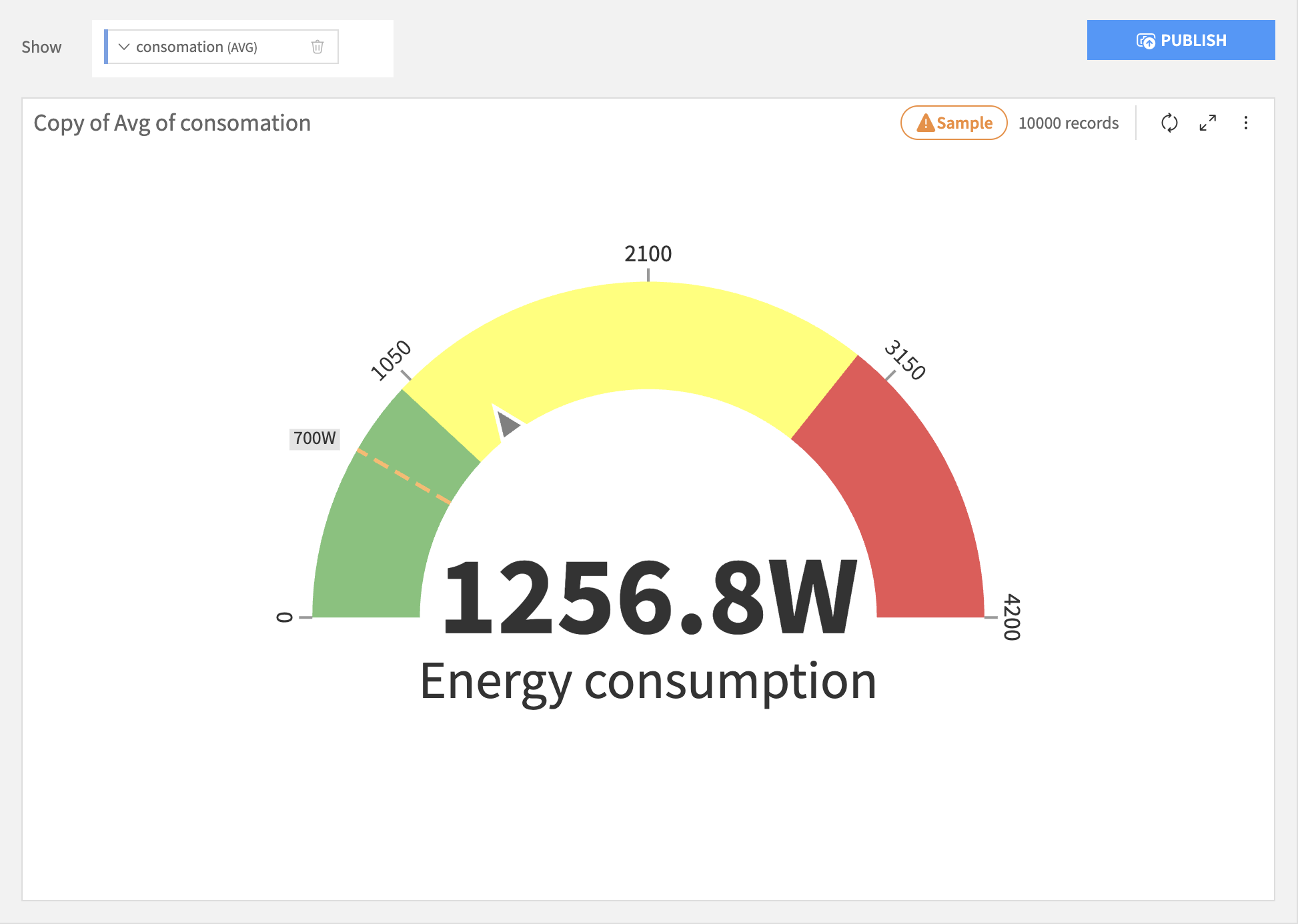
New feature: Chart median and percentile aggregations¶
Charts (and pivot tables) can now display median, as well as arbitrary percentiles of numerical values
New feature: enhanced Python dataset read API¶
The Python API to read datasets has been enhanced with numerous new capabilities and performance improvements.
The new fast-path reading Dataset.get_fast_path_dataframe method performs direct read from data sources. This provides massive performance improvements, especially when reading only a few columns out of a wide dataset. Fast-path reading is available for:
Parquet files stored in S3
Snowflake tables/views
For regular reading, the following have been added:
Ability to disable some thorough data checking, yielding performance improvements up to 50%
Ability to read some columns as categoricals to reduce memory usage (depending on the data, can be up to 10-100 times lower)
Ability to use pandas “nullable integers”, allowing to read integer columns with missing values as integers (rather than floating-point values)
Ability to precisely match integer types to reduce memory usage (up to 8x for columns containing only tinyints)
Added ability to completely override dtypes when reading
For samples and documentation, please see the Developer Guide
New feature: Builtin Git merging¶
In addition to the existing ability to push projects and branches to remote Git repositories and perform merges there, you can now perform Git merges directly within Dataiku, including the ability to view and resolve merge conflicts
Behavior change: handling of schema mismatch on SQL datasets¶
DSS will now by default refuse to drop SQL tables for managed datasets when the parent recipe is in append mode. In case of schema mismatch, the recipe now fails. This behavior can be reverted in the advanced settings of the output dataset
LLM Mesh¶
New feature: Added local models for toxicity detection (This feature is available in Private Preview as part of the Advanced LLM Mesh Early Adopter Program)
New feature: Added support for Tools calling (sometimes called “function calling”) in LLM API and Langchain wrapper. This is available for OpenAI, Azure OpenAI, Bedrock (for Claude 3 & 3.5), Anthropic, and Mistral AI connections
New feature: Added support for Gemma, Phi 3, Llama 3.1 8B & 70B, and Mistral NeMo 12B models on local Huggingface connection
Pinecone: Added support for Pinecone serverless indices
In API, added support for
presencePenaltyandfrequencyPenaltyfor OpenAI, Azure OpenAI and VertexIn API, added support for
logProbsandtopLogProbsfor OpenAI, Azure OpenAI and Vertex (PaLM only)In API, added support for
logitBiasfor OpenAI and Azure OpenAIIn API, added
finishReasonto LLM responses, for LLMs/providers that support itAdded Langchain wrappers for embedding models in the public Python API (was already available in the internal Python API). Using the API client, you can now use the LLM Mesh APIs on embedding models with Langchain from outside Dataiku.
Added support for Embedding models in Snowflake Cortex connection
Improved API support for stop sequences on local models run with vLLM
Fixed issue in complete prompt display for RAG LLMs in Prompt Studio
Machine Learning¶
Isolation Forest: Made training up to ~4 times faster (using parallelism and sparse inputs)
Isolation Forest: Added support for “auto” contamination
Model Documentation Export: Added support for “Feature effects” chart from feature importance
Added ability to not specify an image input features in What-if
Improved performance for training of partitioned models with large number of partitions
Improved cleanup of temporary data when retraining partitioned models (reduce disk consumption)
Improved pre-training validation of ML Overrides and Assertions
Fixed computation of optimal threshold on binary classification models using k-fold cross-test
Fixed inability to upload 2 different images as input features in What-if
Fixed possible broken forecasting models when a model forecasts NaN values
Fixed a possible issue when deleting a partitioned model’s version while it was being retrained
Fixed some notebook model exports when using scikit-learn 1.2
MLOps¶
Added the possibility to do a full update in “Update API deployment” scenario step
Added the possibility to include or not editable datasets when creating bundles
Improved MLflow import code-environment errors reporting
Fixed the sorting on metrics in Model Evaluation Stores
Fixed the Monitoring Wizard to take into account deployment level auto logging settings
Charts and Dashboards¶
Dashboards: Added background opacity settings for chart, text and metrics tiles
Dashboards: Added border and title styling options to tiles
Dashboards: Added title styling options to dashboard pages
Dashboards: Added the ability to hide dashboard pages
Dashboards: Improved loading performance
Dashboards: Fixed dashboard’s save button wrongly becoming active when selecting a tile
Filters: Added support for alphanum filter facets on numerical columns in SQL, and the possibility to include/exclude null values
Scatter plots: Improved axis format for dates by displaying time when range is less than a single day
Scatter plots: Increased max scale limit when zooming with rectangle selection
Pivot tables: Persist column sizes, as well as folded state of rows or columns
Line charts: Fixed the “show X axis” option in line charts with a date axis
Added support for numeric custom aggregations used in the chart in reference lines displayed aggregations
Added an “auto” mode for the “one tick per bin” option, automatically switching to the most appropriate mode depending on the number of bins
Fixed locked tick options (interval/number) after switching between charts
Fixed the “Add insight (Add to dashboard)” action for chart insights
Fixed Y axis title options disappearing in vertical bar charts when there are 2 or more measures
Fixed broken X axis when switching to a dimension that doesn’t support log scale from a dimension where it was supported and activated
Fixed empty dashboard wrongly considered as modified
Fixed dashboard’s insights associated to deleted datasets loading forever
Governance¶
New feature: New Global Timeline: “Instance Timeline” page tracking all the item’s events
New feature: Custom filters are now available on all pages and various improvements were brought:
Added ability to filter on application template and application instance flags
Added support for search on reference fields
Added ability to filter on node type and node ID
Added ability filter on DSS tags
Added ability to filter Model versions and Bundles on deployment stages
Added text search filter for all types of fields
Added execution of hooks on govern action
Added ability to copy/paste view components in the Blueprint Designer
Added an option in the Blueprint Designer to allow only selection, only creation, or both, on reference fields
Added visual indicators of settings validation in the Blueprint Designer
Added validation of blueprint versions forked from the standard to detect issues that could break standard govern features
Added the synchronization of DSS project’s “short description” field and the ability to search on it
Fixed history of deleted signoff
Fixed sticky error panel on next user action
Fixed artifact create permission to not imply read permission anymore
Datasets and Connections¶
Fixed jobs writing multiple partitions on an SQL dataset failing when executed in containerized mode
Fixed an issue when navigating away from an ElasticSearch dataset before the sample is displayed
Data Quality¶
Added ability to publish Data Quality status of a dataset or a project to a dashboard
Added multi-column support to column validity, aggregation in range/set & unique rules
Added ability to create, view and edit Data Quality templates
Fixed Metrics computed with spark on HDFS partitioned datasets producing incorrect results
Flow¶
Added ability to rename a recipe directly from the Flow
Added ability to export the Flow documentation (without screenshots) when the graphics-export feature is not installed.
Added support for Spanish and Portuguese languages to AI Explain
Recipes¶
New feature: Prepare:
val/strval/numvalformula functions now support an additional argument to specify an offset. This allows retrieving values from previous rows to compute for example sliding averages or cumulative sums. This feature is only available on the DSS engine.New feature: Prepare: The new “Split into chunks” step can split a text into multiple chunks, with one new row for each chunk.
Prepare: Added a warning on recipes containing both Filter and Empty values steps, which might lead to unexpected output
Prepare: Fixed date difference step returning incorrect results on the Hive engine
Scenario and automation¶
New feature: Ability to send datasets with conditional formating, directly inline in email body
Added a “Build flow outputs” option in scenarios
Added ability to build a flow zone in scenarios
Deployer¶
New feature: added support for Snowflake Snowpark external endpoints in Unified Monitoring
Added governance status in Unified Monitoring
Added the possibility to define a specific connection for the monitoring of a managed infrastructure
Added the possibility to define an “API monitoring user” to support “per-user” connections in Unified Monitoring
Added support for labels and annotations in API deployer K8S infrastructure, optionally overridable in related deployments
Fixed the status of endpoints of external scopes in Unified Monitoring when there is an authentication issue
Fixed external scopes being monitored even when disabled
Coding¶
Added methods to interact with SQL notebooks (
DSSProject.list_sql_notebooks,DSSProject.get_sql_notebook, …)
Code Studios¶
Streamlit: Fixed forwarding of query parameters
Notebooks¶
Fixed HTML export of Jupyter notebooks with Python 3.7
Security¶
Added ability to authenticate on the API using a Bearer token (in addition to Basic authentication)
Added the ability to store API keys in irreversible hashed form
Fixed refresh tokens being requested too often
Cloud Stacks¶
Fixed HTTP proxy setup action not properly encoding passwords containing special characters
HTTP proxy setup action now sets the following environment variables: http_proxy, https_proxy and no_proxy, in addition to their uppercase equivalents
AWS: Switched to IMDSv2 to access instance metadata
Added ability to change the internal ports for DSS (not recommended, for very specific cases only)
Misc¶
Reduced the number of notifications enabled by default for new users
Fixed AI services when using authenticated proxies
Fixed trial seats when using authenticated proxies
Version 13.0.3 - August 1st, 2024¶
DSS 13.0.3 is a bugfix release
Dataiku Applications¶
Fixed the “Download file” tile
Charts¶
Fixed rectangle zoom when log scale option is enabled
Spark and Kubernetes¶
Fixed Spark engine on Azure datasets when DSS is installed with Java 17
Version 13.0.2 - July 25th, 2024¶
DSS 13.0.2 is a feature and bugfix release
LLM Mesh¶
New feature: AWS Bedrock: Added support for Claude 3.5 Sonnet
New feature: AWS Bedrock: Added support for Mistral models (Small, 7B, 8x7B, Large)
New feature: AWS Bedrock: Added support for Llama3 models (8B, 70B)
New feature: AWS Bedrock: Added support for Cohere Command R & R+
New feature: AWS Bedrock: Added support for Titan Embedding V2 and Titan Text Premier
New feature: AWS Bedrock: Added support for image input on Claude 3 and Claude 3.5
New feature: OpenAI: Added support for GPT-4o mini
New feature: Added support for generic chat and embedding models on AzureML
Added ability to Test custom LLM connections
Added ability to clear Knowledge Banks
Improved performance of builtin RAG LLMs
Improved performance of PII detection
HuggingFace: Improved performance of HuggingFace models download
HuggingFace: Increase default number of output tokens when using vLLM
Gemini: Fixed spaces wrongfully inserted in some LLM responses when using Gemini
Snowflake: Fixed Snowflake LLM models listed even when not enabled in the Snowflake Cortex connection
Limited ChromaDB version to prevent issues with ChromaDB 0.5.4
Dataset and Connections¶
New feature: Added support for YXDB file format
Fixed error message not displayed when previewing an indexed table on which users have no permission
Fixed scientific numbers written using the French format (example: “1,23e12”) not properly detected as “Decimal (Comma)” meaning
Disabled unimplemented normalization mode for regular expression matching custom column filter
Added statistics about length of alphanumerical columns in the Analyze dialog
Sharepoint built-in connection: Fixed UnsupportedOperationException returned for some lists
BigQuery: Added ability to configure connection timeouts
BigQuery: Added ability to include BigQuery datasets when importing/exporting projects or bundles.
BigQuery: Fixed error happening when parsing dates with timezone written using the short format (ex: “+0200”)
Athena: Fixed wrongful escaping of underscores in table names
Flow¶
When building downstream, correctly skip Flow datasets or models that are marked as “Explicit build” or “Write protected”
Recipes¶
Prepare: Improved wording of summary of empty values step when configured with multiple columns
Prepare: Fixed casting issue in Synapse/SQLServer when using a Filter by Value step on a Date column with SQL engine
Window: Disabled concat aggregation on Redshift as it is not supported by this database
Charts and Dashboards¶
Fixed Scatter Multi-Pair chart with DSS engine for some combinations of sample size and “Number of points” setting
Fixed incorrectly enabled save button in unmodified chart insight
Fixed dataset insight creation from the insight page
Fixed filtering in dashboard insights from workspace
Fixed reference lines sometimes getting doubled on scatter charts
Machine Learning¶
Multimodal models: Improved image embedding performance
Fixed serialization of very big models (>4GB)
Fixed possible UI slowness when a partitioned model has many partitions in its versions
Fixed possible UI issues when creating a clustering model with a hashed text feature
Fixed incorrect median prediction value for classification models with sample weights
Coding and API¶
Added ability to retrieve the trial status of users with the Python API
Fixed DSSDataset.iter_rows() not correctly returning an error in case of underlying failure
Fixed x0b and x0c characters in data producing incorrect results when reading datasets using Python API
Fixed DeprecationWarning: invalid escape sequence warnings reported by Python 3.7/3.8/3.9 when importing dataiku package
Code studios¶
Fixed Gradio block as webapp wrongly reported as timed-out after initial start
Fixed IDE block failing if python 3.7 is not available in the base image
Fixed Streamlit block failing with manual base image with AlmaLinux 8.10 when R is not installed
MLOps¶
Fixed interactive drift score computation
Fixed endpoint listing on Azure ML external models when in “environment” authentication mode
Fixed text drift section when using interactive drift computation buttons
Lowered the log level for too verbose External Models on AzureML
Fixed support for “Trust all certificates” when querying the MLflow artifact repository
Fixed code environment remapping for Model Evaluations
Webapps¶
Unified direct-access URL of webapps to /webapps/
Deployer & Automation¶
Fixed inability to edit additional code env settings in automation node
Fixed failure installing plugins with code env without a requirements.txt file on automation node
In Unified Monitoring, added support for new monitoring metrics available on Databricks external scope
Fixed API service error when switching from “multiple generation” with hash-based strategy to “single generation”
Added output of the logs to apimain.log file for containerized deployments even when using the “redirect logs to stdout” setting
Fixed error notification after a successful retry of an API service deployment
Fixed API deployer infrastructure creation when there are missing parameters
Fixed support for “Trust all certificates” settings in deployer hooks
Governance¶
Added the ability for an admin to invalidate the configuration cache
Prevent creation of items from backreference with blueprints that are not compliant with the backreference
Removed the “Open creation page” button for the creation of items from backreferences
Prevent the creation of Business Initiatives or Governed projects from inactive blueprint versions
Improved performances of table pages, especially when there is a matrix or kanban view
Fixed the typing of external deployments
Fixed disappearance of artifact table header when toggling edit mode
Performance & Scalability¶
Fixed possible hang when changing connections on a non-responsive data source
Fixed possible failures starting Jupyter notebooks when the Kubernetes cluster has no resources available
Security¶
Fixed DSS printing in the logs the whole authorization header (which might contains sensitive data) in case of unsupported authorization method
Fixed printing of the “token” field when using Snowpark with OAuth authentication
Miscellaneous¶
Fixed deletion of API keys in the API Designer that could delete the wrong key
Added support for CDP 7.1.9 with Java 17
Version 13.0.1 - July 16th, 2024¶
DSS 13.0.1 is a bugfix and security update. (12.6.5) denotes fixes that were also released in 12.6.5, which was published after 13.0.0
LLM Mesh¶
Improved parallelism and performance of locally-running HuggingFace models
Recipes¶
Join: Fixed loss of pre and post filter when replacing dataset in join (12.6.5)
Join: Fixed issue when doing a self-join with computed columns (12.6.5)
Prepare: Fixed help for “Flag rows with formula” (12.6.5)
Prepare: Fixed failing saving recipe when it contains certain types of invalid processors (12.6.5)
Stack: Fixed addition of datasets in manual remapping mode that caused issues with columns selection (12.6.5)
Charts & Dashboards¶
Re-added ability to view page titles in dashboards view mode (12.6.5)
Fixed filtering in dashboard on charts with zoom capability (12.6.5)
Fixed possible migration issue with date filters (12.6.5)
Fixed migration issue with alphanum filters filtering on “No value” (12.6.5)
Fixed filtering on “No value” with SQL engine (12.6.5)
Restore larger font size for metric tiles (12.6.5)
Fixed display of Jupyter notebooks in dashboards (12.6.5)
Added safety limit on number of different values returned for numerical filters treated as alphanumerical (12.6.5)
Fixed migration of MIN/MAX aggregation on alphanumerical measures
Scenarios and automation¶
Added support for Microsoft teams Workflows webhooks (Power Automate) (12.6.5)
Code Studios¶
Fixed Code Studios with encrypted RPC
Cloud Stacks¶
Fixed Ansible module dss_group
Elastic AI¶
Re-add missing Git binary on container images
Performance¶
Fixed performance issue with most activities in projects containing a very large number of managed folders (thousands) (12.6.5)
Improved short bursts of backend CPU consumption when dealing with large jobs database (12.6.5)
Fixed possible unbounded CPU consumption when renaming a dataset and a code recipe contains extremely long lines (megabytes) (12.6.5)
Visual ML: Clustering: Fixed very slow computation of silhouette when there are too many clusters (12.6.5)
Security¶
Fixed Insufficient permission checks in code envs API (12.6.5)
Misc¶
Fixed Dataset.get_location_info API
Fixed sometimes-irrelevant data quality warning when renaming a dataset (12.6.5)
Fixed EKS plugin with Python 2.7 (12.6.5)
Fixed wrongful typing of data when exporting SQL notebook results to Excel file (12.6.5)
Version 13.0.0 - June 25th, 2024¶
DSS 13.0.0 is a major upgrade to DSS with major new features.
Major new feature: Multimodal embeddings¶
In Visual ML, features can now leverage the LLM Mesh to use embeddings of images and text features
Major new feature: Deploy models to Snowflake Snowpark Container Services¶
In the API deployer, you can now deploy API services to Snowpark Container Services
Major new feature: Databricks Serving in Unified Monitoring¶
Databricks Serving endpoints can now be monitored from Dataiku Unified Monitoring
LLM Mesh¶
New feature: Added support for token streaming on local models (when using vLLM inference engine)
Added Langchain wrappers in the public Python API (was already available in the internal Python API). Using the API client, you can now use the LLM Mesh APIs from Langchain from outside Dataiku.
Added ability to share a Knowledge Bank to another project
Added ability to use a custom endpoint URL for OpenAI connections
Added ability to deep-link to a prompt inside a prompt studio
Added support for embedding models in SageMaker connections
Improved error reporting when a call to a RAG-augmented model fails
Faster local inference for Llama3 on Huggingface connections
Misc improvements to the prompt studio UI
Show a job warning when there were errors on some rows of a prompt recipe
Fixed erroneous accumulation of metadata when rebuilding a Qdrant Knowledge Bank
Fixed Flow propagation when it passes through a Knowledge Bank
Fixed RAG failure when using Llama2 on SageMaker
Fixed raw prompt display on custom LLM connections
Machine Learning¶
New feature: Added the HDBSCAN clustering algorithm.
Improved Feature effects chart (in feature importance) by coloring the top 6 modalities of categorical features.
Sped up computation of individual prediction explanations and feature importance.
Sped up retrieval of the active version of a Saved Model with many versions.
Fixed possible hang when creating an automation bundle including a Saved Model with many versions.
Fixed unclear error message in scoring recipe when the input dataset is too small to use as background rows for prediction explanation.
Fixed incorrect number of cluster for some AutoML clustering models.
Fixed incorrect filtering of time series when a multi-series forecasting model is published to a dashboard.
Fixed a rare breakage in feature importances on some models.
Charts & Dashboards¶
New feature: Added MAX and MIN aggregations for dates (as measures in KPI and pivot table charts, in tooltips and in custom aggregations)
New feature: Added the option to connect the points on scatter plot and multi-pair scatter plot
Added grid lines in Excel export
Added grid lines for cartesian charts
Added ability to configure max number of points in scatter plots
Added ability to customize the display of empty values in pivot tables
Added ability to set insight name for charts
Improved loading performance of charts with date dimensions
Fixed update of points size in scatter plots
Fixed rendering of charts when collapsing / expanding the help center
Fixed dimensions labels on treemaps
Fixed cache for COUNT aggregation
Fixed “link neighbors” option in line charts with SQL engine
Fixed “show y=x” option on scatter plot
Fixed dashboard’s filters when added directly after a dataset
Fixed “all values” filter option with SQL engine
Fixed dashboard filters when using mixed cased columns names on a database which is case insensitive on columns names
Fixed excluding cross-filters for numerical dimensions using “Treat as alphanumerical”
Fixed link to insight from dashboards included into workspaces
Improved Scatter plot performance
Fixed filtering on “No value” in alphanunerical filters with in-database engine
Fixed dashboard’s filters migration script
Fixed intermittent issue on Chrome browser which prevents rendering of Jupyter notebook in dashboards
Fixed error when disabling force inclusion of zero option in time series chart
Datasets¶
New feature: Sharepoint Online connector. DSS can now connect to Microsoft Sharepoint Online (lists and files) without requiring an additional plugin
Updated MongoDB support to handle versions from 3.6 up to 7.0, including Atlas and CosmosDB
Added read support for CSV and Parquet files compressed with Zstandard (zstd)
Added experimental support for Yellowbrick in JDBC connection
Data Quality¶
New feature: Added ability to create templates of Data Quality rules to reuse them across multiple datasets
MLOps¶
New feature: Added text input data drift analysis (standalone evaluation recipe only), relying on LLM Mesh embeddings
New feature: Added model export to Databricks Registry
Added the ability to create dashboard insights from the latest Model Evaluation in a Model Evaluation Store
Added the possibility to use plugins code environments in MLflow imported models
Added support for global proxy settings in Databricks managed model deployment connections
Added support for MLflow 2.13
Fixed incorrect ‘python_version’ field in MLflow exported models
Fixed listing of versions on Databricks registries when the model has a quote in its name
Fixed incorrect warnings in Evaluation recipe’s dataset diagnosis
Flow¶
Added ability to build Flows even if they contains loops
Recipes¶
Stack: Fixed wrong schema when stacking two datasets both containing a column of type string but with different maximum length
Deployer¶
API Deployer: Added a ‘run_test_queries’ endpoint in the public API to execute the test queries associated with a deployment.
Projects Deployer: Added the ability to define “additional content” also in the default configuration of bundles (not just directly on existing bundles)
Unified Monitoring: Added support for Unified Monitoring on automation nodes
Unified Monitoring: Added Data Quality status in Unified Monitoring
Unified Monitoring: Endpoint latency now displays 95th percentile
Unified Monitoring: display projects names rather than keys
Unified Monitoring: Fixed possible issue when opening project details
API designer: Fixed API designer test queries hanging in case of test server bootstrap failure
Added the ability to define environment variables for Kubernetes deployments
Added an “External URL” option for Project & API deployer infrastructures.
API Node: Added new commands to apinode-admin to clean disabled services (services-clean) and unused code environment (__clean-code-env-cache).
Governance¶
New feature: Added ability to set filters on workflow and sign-off statuses
New feature: Added ability to use “negate” conditions in filters
New feature: Added visibility conditions based on a field for views
New feature: Added ability to add additional role assignment rules at the artifact level
Removed the workflow step prefix to use only the step name defined in the blueprint version
Improved the display of the Dataiku instance information
Added project’s cost rating to the overview
Fixed multi-selector search filters
Fixed possible deadlock in hooks
Fixed artifact creation to be possible with just creation permission
Fixed file upload being cancelled on browser tab change
Fixed password reset for Cloud Stacks deployments
Statistics¶
Time series: when using Quarter or Year granularity, added ability to select on which month to align
Coding¶
Added support for Pandas 2.0, 2.1 and 2.2
Added support for conda for Python 3.11 code environments
Fixed write_dataframe failing in continuous Python for pandas >= 1.1
Upgraded Jupyter notebooks to version 6
Code studios¶
Improved performance when syncing a large number of files at once
Added support for ggplot2 in RStudio running inside Code Studios
Elastic AI¶
EKS: Added support for defining nodegroup-level taints
Cloud Stacks¶
Azure: Fixed deploying a new instance from a snapshot if the disk size was different from 50GB
Added more information (Ansible Facts) for use in Ansible setup actions
Dataiku Custom¶
Note: this only concerns Dataiku Custom customers
Added support for the following OS
RedHat Enterprise Linux 9
AlmaLinux 9
Rocky Linux 9
Oracle Linux 9
Amazon Linux 2, 2023
Ubuntu 22.04 LTS
Debian 11
SUSE Linux Enterprise Server 15 SP5
Security¶
Disabled HTTP TRACE verb
Fixed LDAP synchronization correctly denying access to DSS to a user that is no longer in the required LDAP groups but failing to synchronize the DSS groups for this user.
Misc¶
Switched default base OS for container images to AlmaLinux 8
Fixed a rare failure to restart DSS after a hard restart/crash occurring during a configuration transaction
Plugin usage now takes shared datasets into account
Added audit message for users dismissing the Alert banner
Fixed relative redirect for standard webapps
Fixed failure with non-ascii characters in plugin configuration and local UIF execution