Permissions¶
Users with administrative privileges can modify plugins permissions on a Dataiku DSS instance.
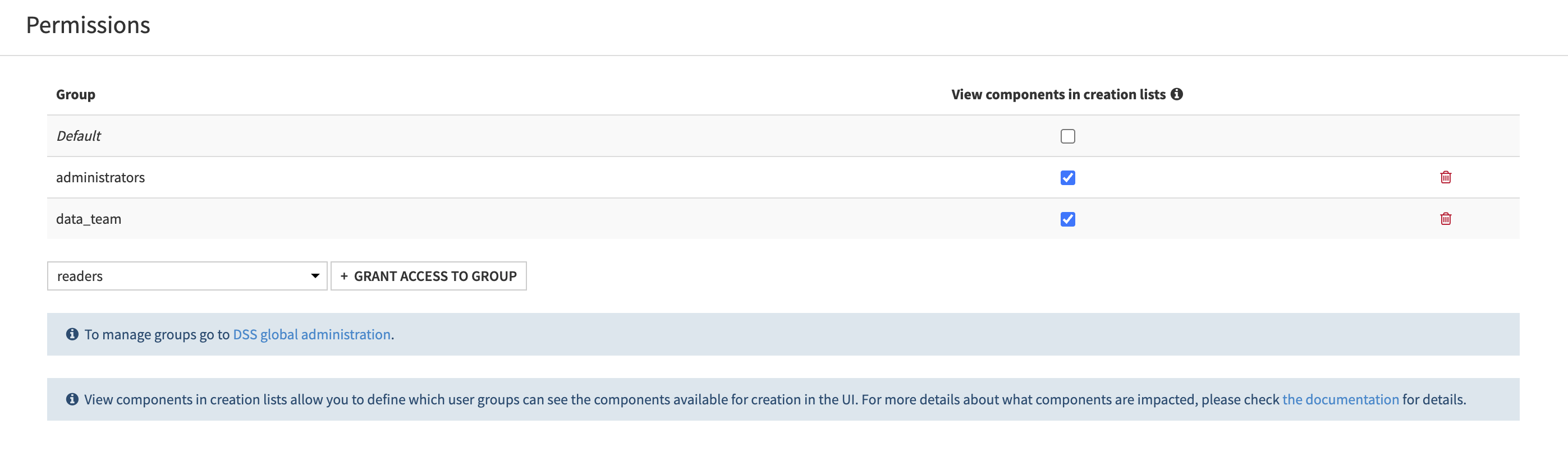
View components in creation lists¶
When checked, the permission named “View components in creation lists” will show all components in the Dataiku DSS UI and when unchecked, certain components will be hidden from creation menus. As this is a UI setting that only impacts the visibility of items, users will still able to create the components through the Dataiku API. The permission to see the plugin components can be given to all users (including those not belonging to any group) using the “All users” permission checkbox. Otherwise, the permission can be given to user groups existing on the Dataiku DSS instance using the dropdown to select the group and then using “+ Grant access to group” button to confirm.
This permission currently impacts the following list of custom plugin components:
Recipes
Datasets
Apps-as-recipes
Webapp templates
Visual Webapps
Sample Datasets
Macros:
Clusters
Projects
Execute macro scenario step
Flow right side panel
Prepare recipe jython processors
Scenario triggers
Scenario steps
Markdown reports
Clusters
Probes
Checks
Exporters
Formats
Dataiku Apps
Custom LLMs
Agents
Agent tools
Guardrails