Instance Governance policies¶
From the Application Menu, the Governance settings page allows administrator to define governance rules for the entire instance.
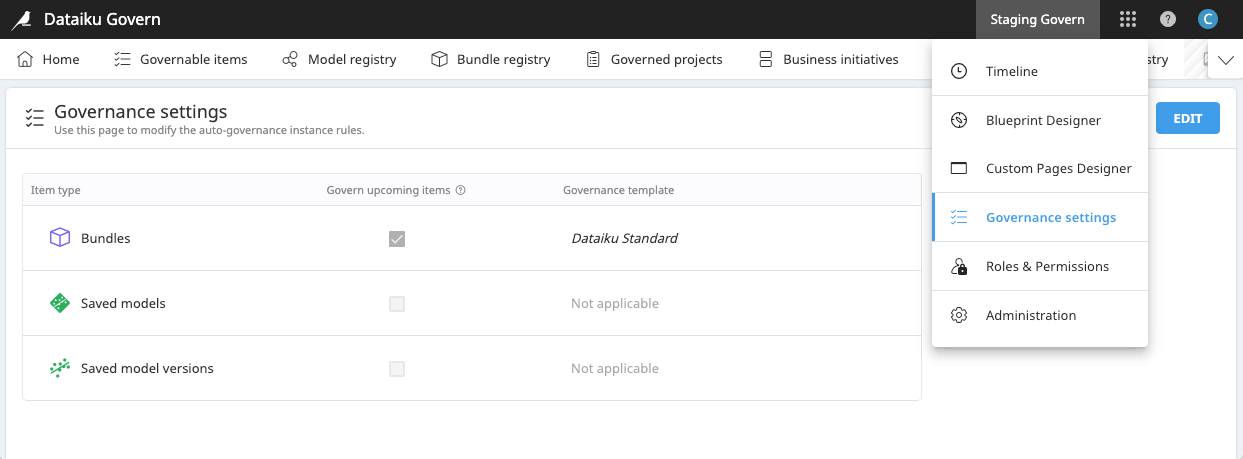
There are different ways to define the Governance action to apply on items:
Automated: Automatically apply the governance action without any manual user intervention as soon as items are synced or updated.
Recommended: Suggests the most suitable governance decision to make from the governance modal.
Do Nothing: Manually choose the governance action to apply from the governance modal.
Rules coming from this settings will be identified by an Instance rules tag. Instance rules can be overridden on “parent items”, which will then be tagged with:
Custom rulesfor projects.Project rulesfor bundles and models.Model rulesfor model versions.
Warning
Auto-governance will be applied only if the parents are governed.
With the Advanced license, it is also possible to script the governance policies, allowing for the creation of specific rules based on underlying asset metadata, such as tags or AI Types. Furthermore, governance policies can be extended to related items, including the versions of a model.
See also
Refer to the Developer Guide for examples of Governance settings scripts.