Markdown¶
DSS comes with editable text fields. It ensures to improve collaboration between users. They are:
The short and long descriptions of any DSS object (in the Summary tab)
Wiki articles of a project
Discussions on any DSS object (by using the Discussions button on the navbar)
All of these text fields support Markdown.
Definition¶
Markdown is an easy-to-use syntax that aims to prettify text by allowing to use pictures, to format text, to display advanced objects like tables, lists, etc.
For more information, please visit Wikipedia and this Cheatsheet
Syntax guide¶
Here’s an overview of Markdown syntax.
Headlines¶
# Title
## Subtitle
Formatting¶
You can have **bold text** and _italic text_
Lists¶
- element 1
- element 2
1. element 1 in numbered list
2. element 2 in numbered list
Image¶

If the image is stored as an attachment to a wiki article, you can display it with:

Link¶
[link label](https://www.dataiku.com/)
Email link¶
Blocks¶
> quoted text
> on two lines
```
# This is a code snippet
import os
print(os.name)
```
Table¶
| Name | Hobby | Pet |
|------------|-------------------|-------------|
| Astrid | :fries: | :rat: |
| Clément | :computer: | :cat2: |
| Sonia | :champagne: | :chicken: |
| Pierre | :surfer: | :palm_tree: |
Emoji¶
DSS Markdown comes with a list of emojis (use autocompletion by typing the character :):
:coffee: :soccer: :snowman:
Users¶
You can mention an user with its username (use autocompletion by typing the character @):
@admin
Link to DSS object¶
You can create a link a specific DSS object:
[[PROJECT_KEY.Wiki Article 1]]
(my dataset)[dataset:PROJECT_KEY.dataset_name]
(my model)[saved_model:PROJECT_KEY.model_id]
(my project)[project:PROJECT_KEY]
Link to article uploaded attachment¶
You can create a link to download an attachment to a wiki article:
[attachment label](PROJECT_KEY.attachment_id)
Formula (LaTeX)¶
You can insert mathematical formulas using the LaTeX syntax as a block:
```math
E = \frac{mc^2}{\sqrt{1-\frac{v^2}{c^2}}}
```
The above formula is rendered as:
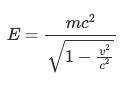
You can can also insert LaTeX-formatted formulas within paragraphs:
When $`a \ne 0`$, there are two solutions to $`ax^2 + bx + c = 0`$
The above paragraph is rendered as:
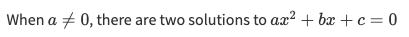
Advanced¶
<i class="icon-dkubird" />
<marquee direction="right"><>< …</marquee>