Projects and Project Folders View¶
The Projects view is shared with the Project Folders view. Here you can create and manage project folders, and organize projects into folders.
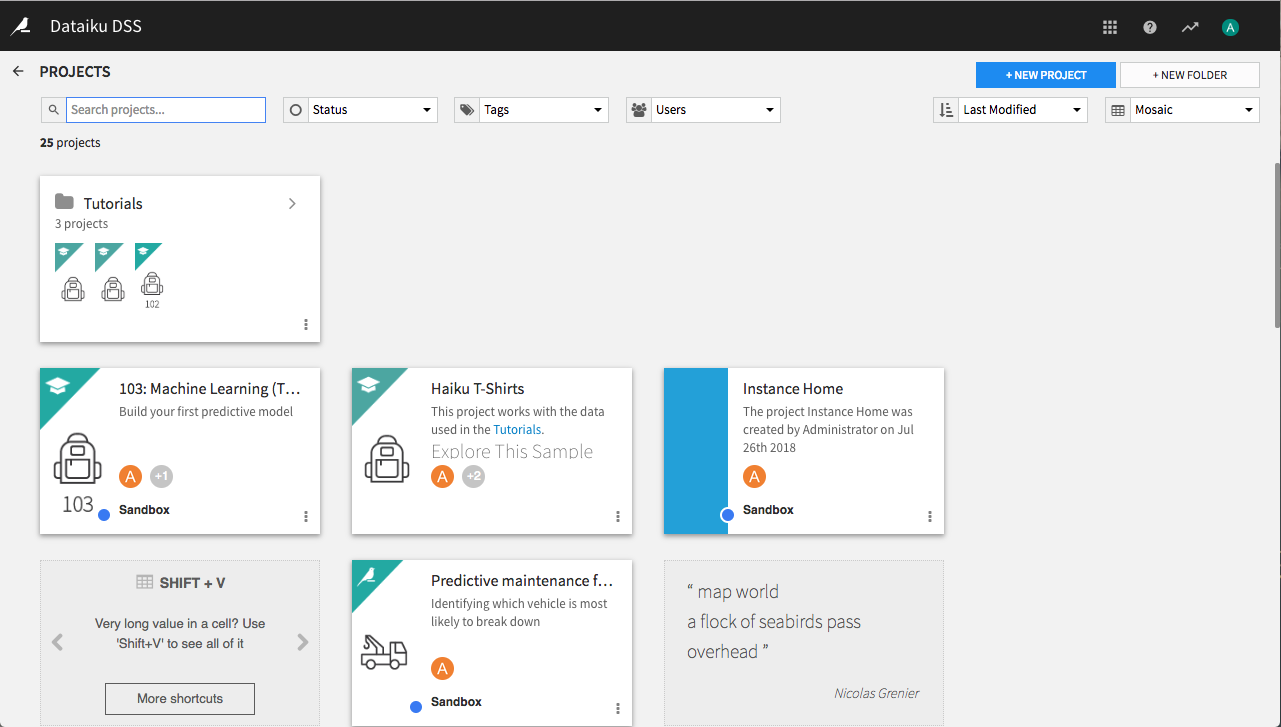
Folders can be nested within other folders, and the folder hierarchy is common for all users across the DSS instance. When you create a project, you can choose the folder you want it to go in.
Moving Projects and Folders¶
Simply drag a project (or folder) into a folder.
Alternatively, click on the ellipsis in the corner of the project (or folder), and select Move to. You can also select multiple projects by holding Shift and clicking each project, then clicking on the ellipsis.
Note
Project capabilities are only available on the projects list, not on the homepage
Security¶
Folders have Read, Write, and Admin permissions, which can be granted to any groups defined on the instance, or All Users. Simply click on the ellipsis in the corner of the folder and select Permissions.
When a folder is created within another folder, its default permissions are those of the parent folder; these can later be changed.
Note
Any user with permissions on a project will always have implicit read access to the folder structure containing that project. For example, if user viewer has no explicit access to folder-1, then normally viewer will not see folder-1 in the Projects view. However, if viewer has read access to project-1, and project-1 is contained within folder-1, then viewer will see folder-1 in the Projects view.
Note
Suppose there is a discoverable project contained in folder-2 or any of its descendants. Any user will always have implicit read access to folder-2.
In order to control permissions in the root folder, a new permission “Write in root project folder” has been added to each security group. This allows administrators to prevent folders and projects from being created in, or moved to, the root.