Model exploration¶
Model exploration intelligently generates samples in the feature space which yield interesting predictions.
Exploring the model’s decision function may serve different purposes:
Having a better grasp of the model’s decision making
Building confidence in the model’s robustness
Finding the inputs necessary to obtain better outcomes
From the “What-If?” page (aka. Interactive scoring), users can select a reference example and start the exploration by clicking on the blue button in the top right corner.
Counterfactual explanations (for classifiers)¶
Introduction¶
The starting record / “what-if” values at the start of the exploration, are visualised as the reference example.
Counterfactual explanations are synthetic records similar to the reference example, that would result in a different predicted class.
These findings can be helpful in explaining what would need to change, for an alternate outcome.
For implementation details, see this document.
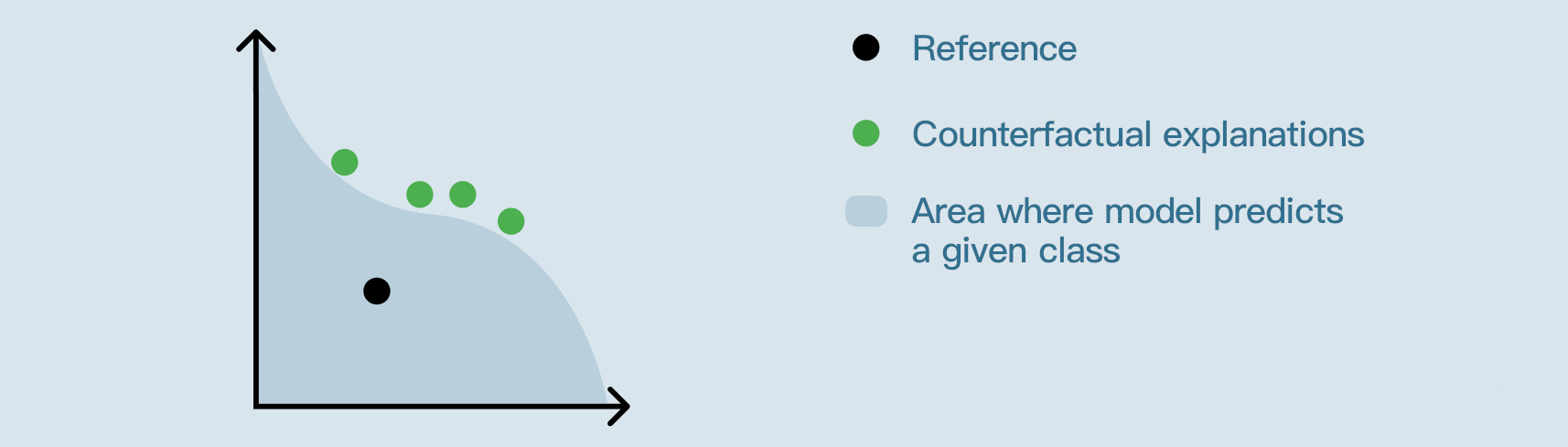
What makes good counterfactual explanations?¶
To evaluate counterfactual explanations, three criteria emerge:
Proximity: “How close are the counterfactual examples to the reference?”
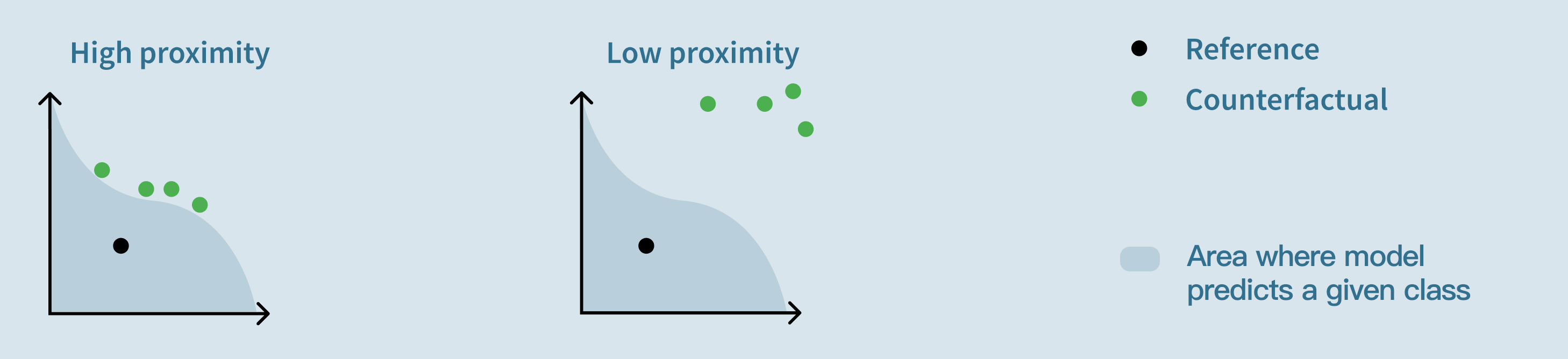
Plausibility: “How ordinary are the counterfactual examples compared to the points of the train set?”
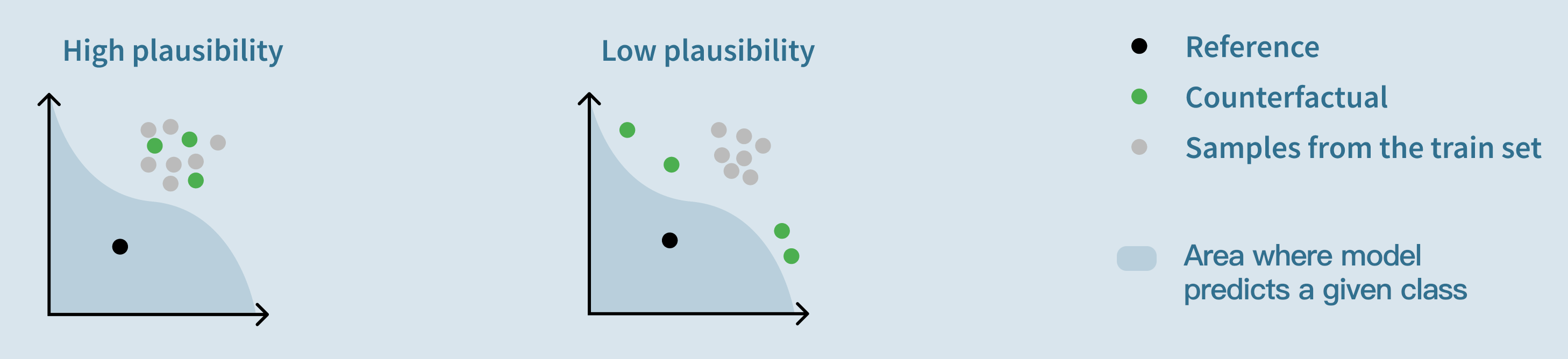
Diversity: “How different are the counterfactual explanations from each other?”
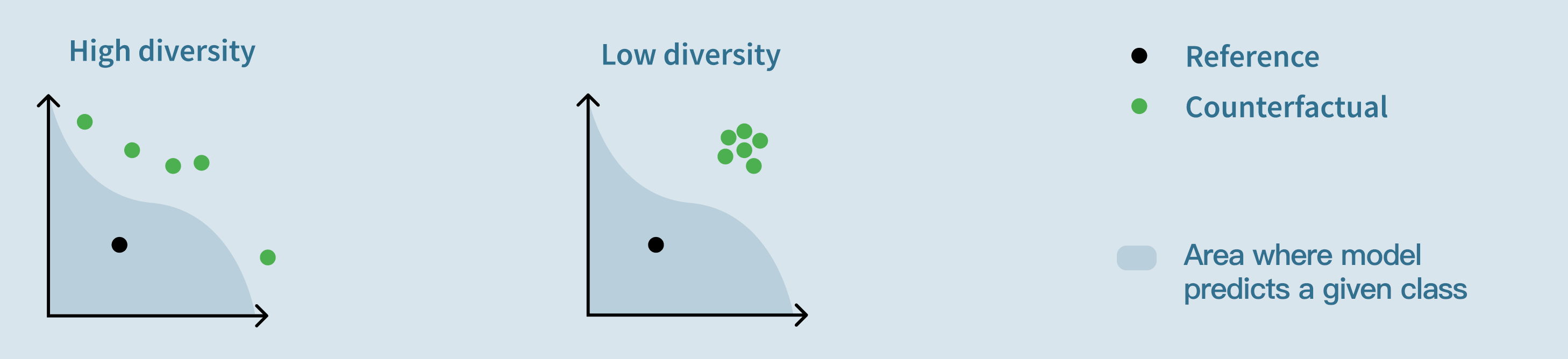
Setting a target¶
The “reference” is the point that was selected on the main “What if?” page.
Note
If the model almost always predicts the same class for plausible inputs, searching for counterfactual explanation will usually not yield any result.
Binary classification¶
For binary classifiers, the target is always the opposing class to the one predicted for the reference example.
Multiclass classification¶
For multiclass classifiers, the target can either be:
Any class but reference’s. In which case, any point is a counterfactual explanation as long as its predicted class is not the reference prediction.
A specific class. In which case, all the counterfactual explanations returned by the algorithm will be points for which the model predicts the specified class.
Example
On the following screenshot, the “reference prediction” is ‘robin’:
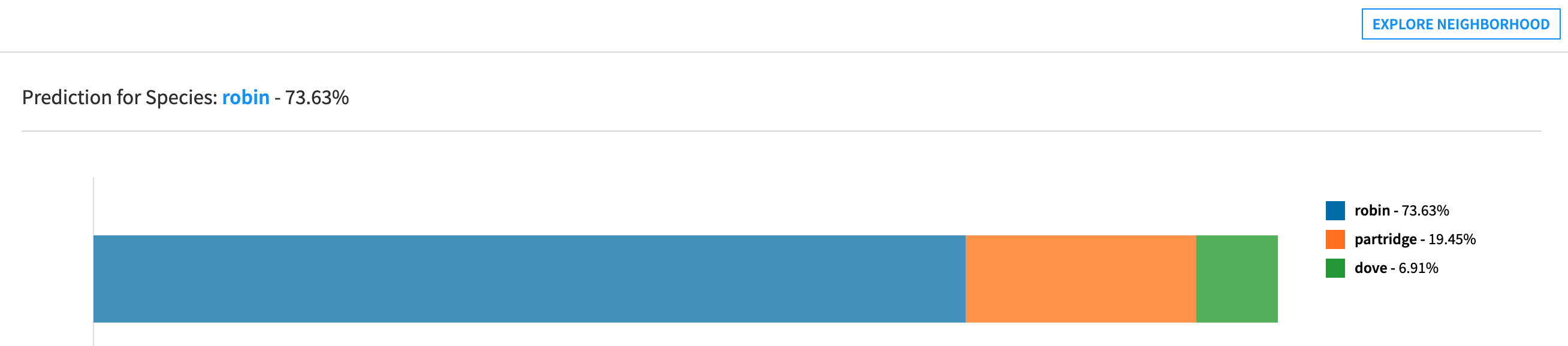
The target cannot be set to ‘robin’ because it is the reference prediction already.
If the target is set to ‘dove’, the counterfactual explanations will necessarily be points for which the prediction is ‘dove’.
If the target is set to “Any class except ‘robin’”, the counterfactual explanations will either predict ‘partridge’ or ‘dove’.
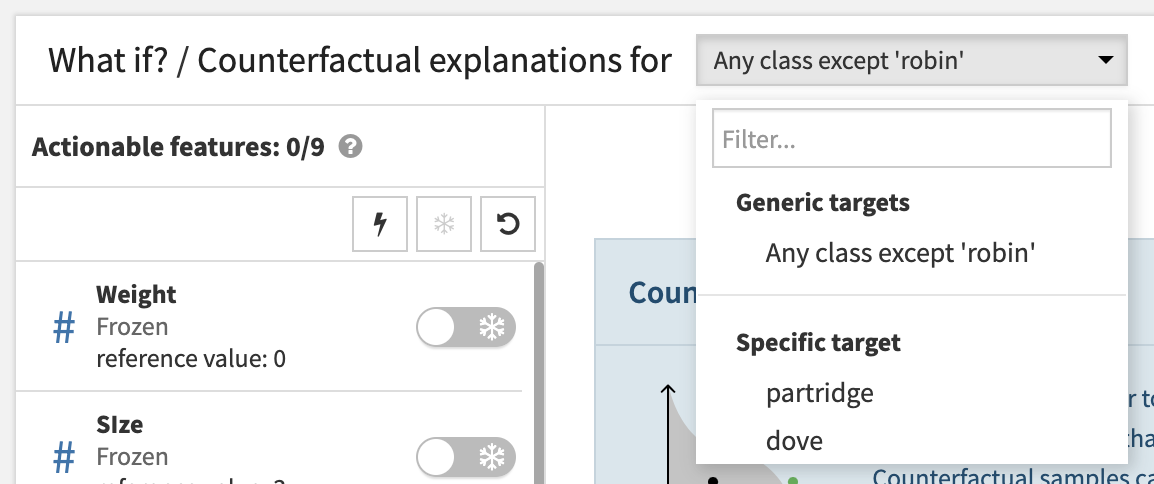
Outcome optimization (for regression models)¶
Introduction¶
For regression models, the outcome optimization algorithm generates diverse synthetic records, striving to match the training dataset distribution, that would result in either a minimal, maximal, or specific prediction.
For implementation details, see this document.
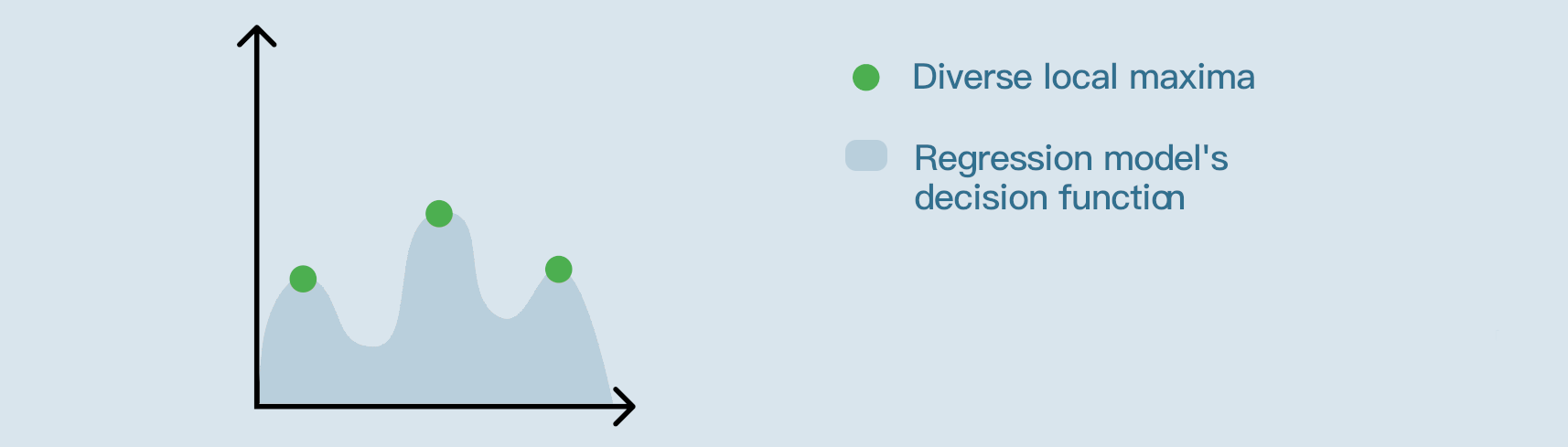
Setting a target¶
When performing outcome optimization, there are three options:
Maximize: the algorithm will be looking for plausible feature values for which the model’s predictions are as high as possible.
Minimize: the algorithm will be looking for plausible feature values for which the model’s predictions are as low as possible.
Specific value: the algorithm will be looking for plausible feature values for which the model’s predictions are nearest to the specified value.
Example
On the following screenshot, we’re trying to find plausible inputs for which the model would predict approximately ‘162’.
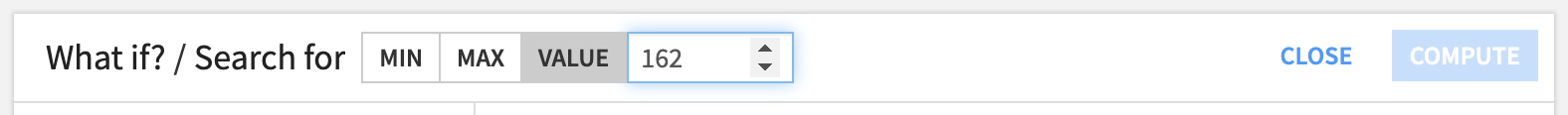
Setting constraints¶
There are three ways to constrain the exploration:
For categorical features, some categories can be excluded from the search space.
In which case, the results will not contain any of the excluded categories.
For numerical features, a range can be set to limit the search space.
In which case, the results will not contain any value outside of the range.
Freezing either a numerical or a categorical feature completely prevents the algorithm from trying different values for this feature.
In other words, if a given feature is frozen, the corresponding column in the results will be filled with this feature’s reference value. (i.e. the value that was selected on the main “What If?” page)
Example
On the following screenshot:
The results should not have
Supplier == Charlie.The results should not have
Temperature < 8orTemperature > 11.Two features are frozen; All results should have
Volume == 5.1andpH == 3.2.
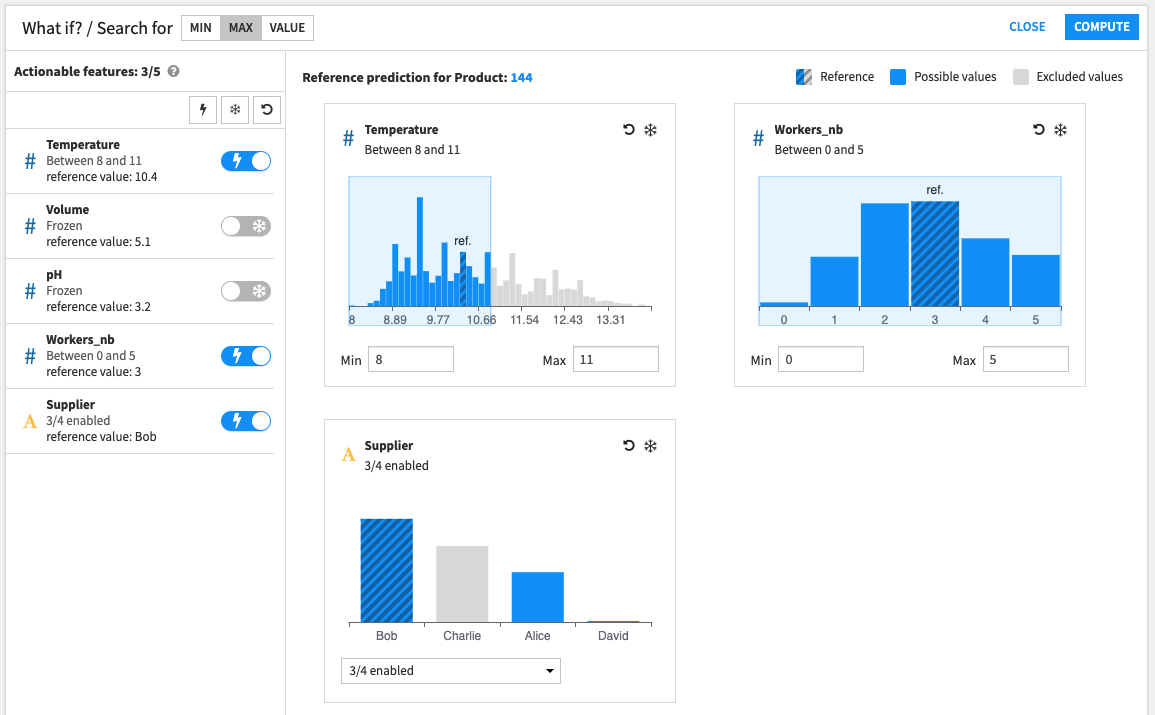
Interpreting results¶
The interesting points found by the algorithm are displayed and can be exported to a dataset.
Example
In this production quality prediction example, we are trying to find the inputs for which the model’s prediction will be maximum.
On the following screenshot:
The reference values are:
Temperature == 10.4Workers_nb == 3Supplier == 'Bob'Volume == 5.1pH = 3.2
The model’s prediction for the reference point is ‘144’.
To maximize the model’s prediction:
the ideal number of workers seems to be ‘5’
the ideal supplier seems to be ‘Alice’ or ‘David’
the ideal temperature seems to be around ‘9.7’
Despite leading to slightly inferior predictions, results which have
Supplier == 'Bob'seem to be very plausible.
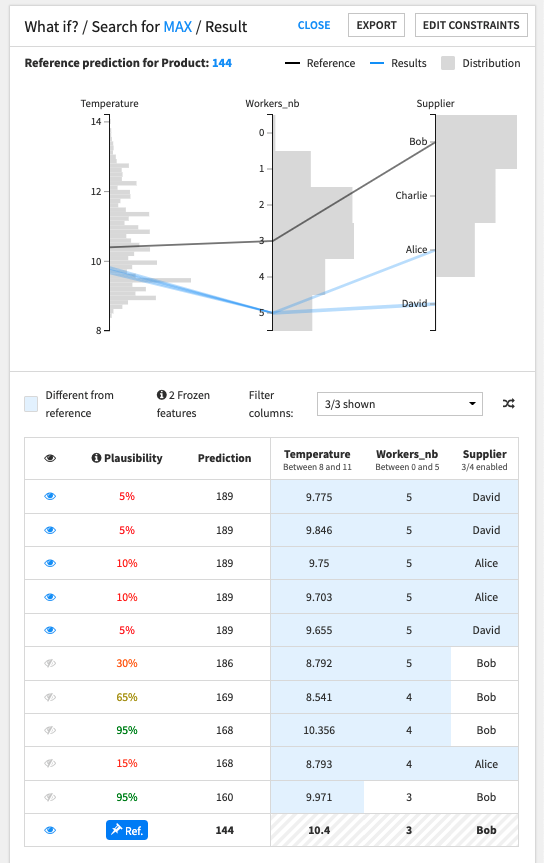
Plausibility¶
Plausibility is a measure of how ordinary points are. It ranges between 0% and 100%.
For a given dataset and a given point in the dataset space:
A point with a low plausibility is extraordinary in regards to the distribution of the train set.
A point with a high plausibility looks like it could belong in the train set.
For instance, if the plausibility score of a given point is 30%, it means that 30% of the points of the train set are more likely to be outliers than this point.
For implementation details, see this document.
Limitations¶
Model exploration is not available:
for models trained before DSS 10
for Keras or computer vision models
for ensemble models
for timeseries
for partitioned models (although it is available on an individual partition)
if “Skip expensive reports” was selected before training the model (Design > Advanced > Runtime environment > Performance tuning).
if “Apply preparation script” is enabled (Report > What If?).