Inserting and deleting recipes¶
It is often useful to insert recipes in the middle of the Flow, or to delete parts of the Flow while keeping the connections
Inserting a recipe¶
There are two ways to insert a recipe between items in a branch of your Flow:
Right-click on the dataset that will be the input of the new recipe and select Insert recipe after this dataset.
Select the dataset that will be the input of the new recipe and click More Actions > Insert recipe in the right panel.
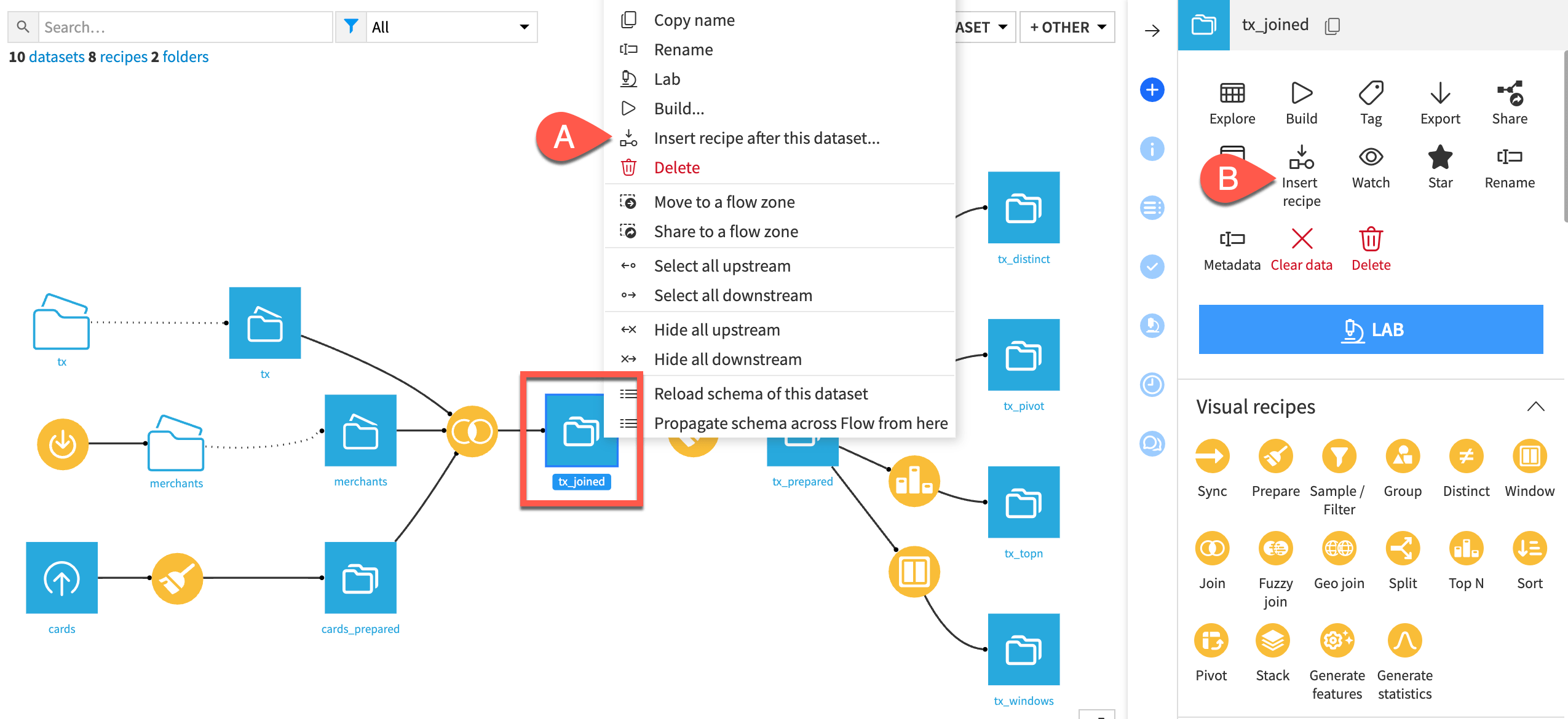
You can then:
Select the type of recipe you want to insert.
Choose which recipes will receive the new output dataset as its input.
Click Next and then proceed to create the recipe
Removing a recipe¶
If you want to remove a recipe from the middle of your Flow, you can delete the recipe and reconnect its input dataset(s) to subsequent recipes.
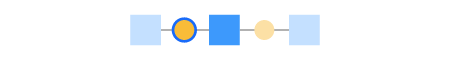
There are two ways to do so:
Right-click on the recipe and select “Delete and reconnect”.
Select the recipe and click “Delete and reconnect” in the right panel.
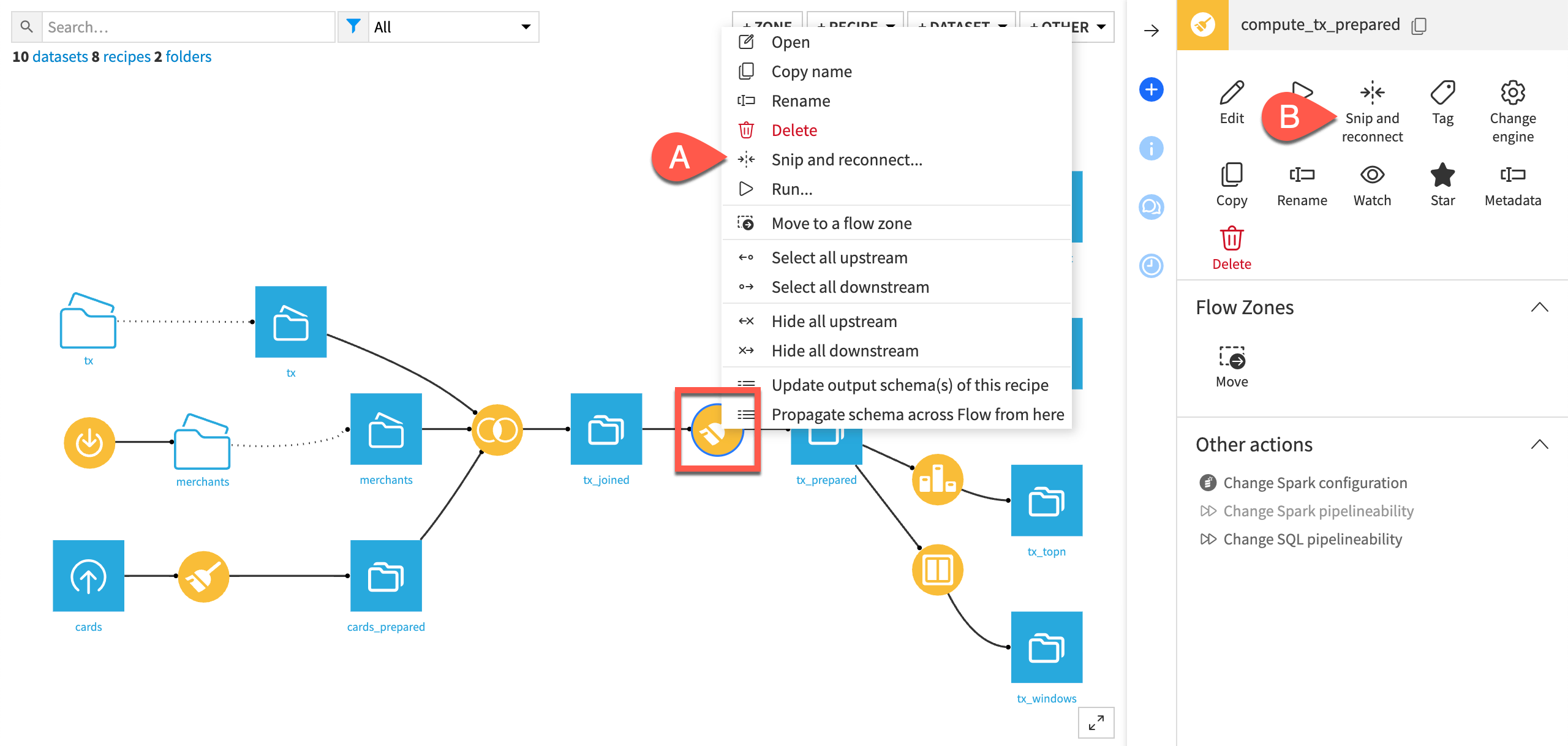
Delete and reconnect is available with the following conditions:
The recipe to delete must not be at the end of the Flow
The recipe to delete must have only one input dataset
All outputs of the recipe must be datasets
Both input and outputs of the recipe must be of the same type
The input and output datasets cannot be partitioned with different partitioning dimensions