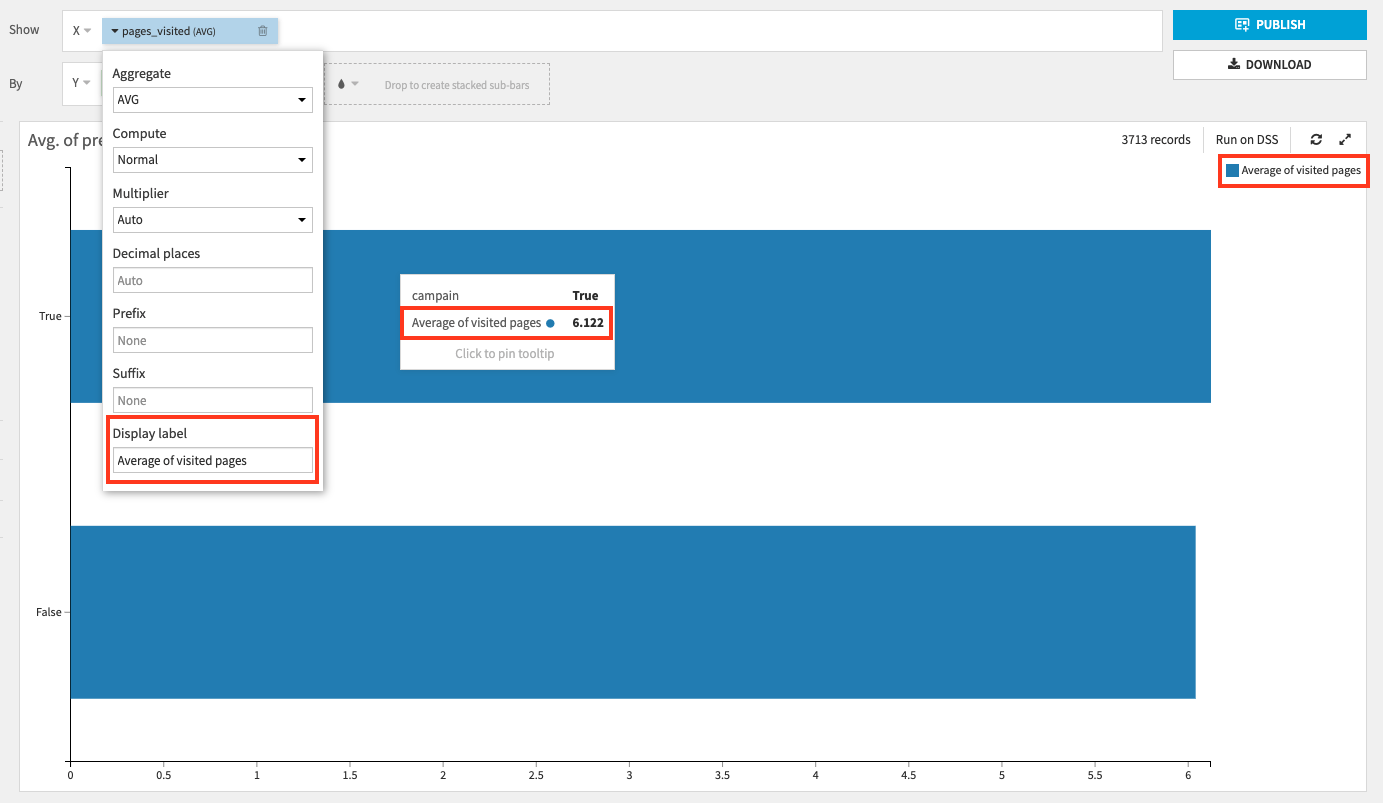Formatting¶
Formatting options are options that does not change how the chart data is computed but rather how it is displayed.
Number Formatting¶
By default, DSS choose how to format numbers based on available data for both axes and measures/numerical dimensions.
In order to give you more control over how these values are formatted, several formatting options are available:
multiplier (thousands, millions, billions);
decimal places;
prefix;
suffix.
Number formatting can be applied to:
axes: the formatting is applied to the axis tick labels;
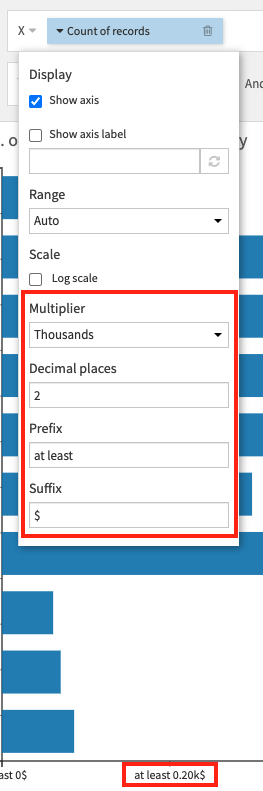
measures/numerical dimensions: the formatting is applied everywhere a value of this measure/dimension is displayed (eg in tooltips and in the legend).
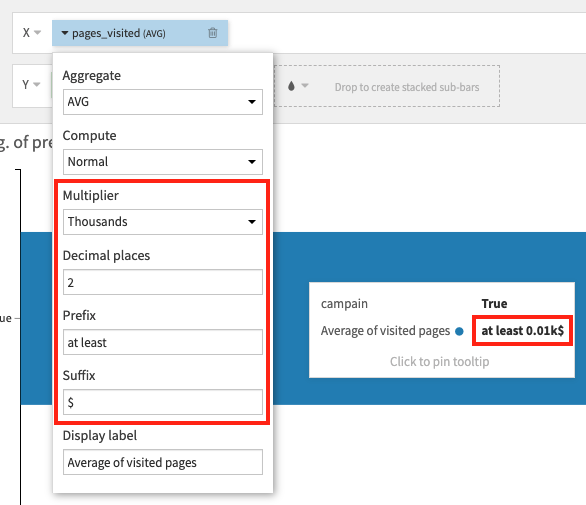
Note: axes and measures/dimensions are independent, meaning that if you want consistency between the axes tick labels and the measure/dimension values you have to apply the same options to the axes and the measures/dimensions from their dedicated configuration menus.
Display labels¶
The “Display label” option allows you to change how the field name displays in the chart
Editing the “Display label” field will affect how that label is displayed in the chart: - for measures: tooltips and color label will be updated; - for dimensions: tooltips will be updated.
This option is available for most charts as soon as the measure/dimension name is displayed.